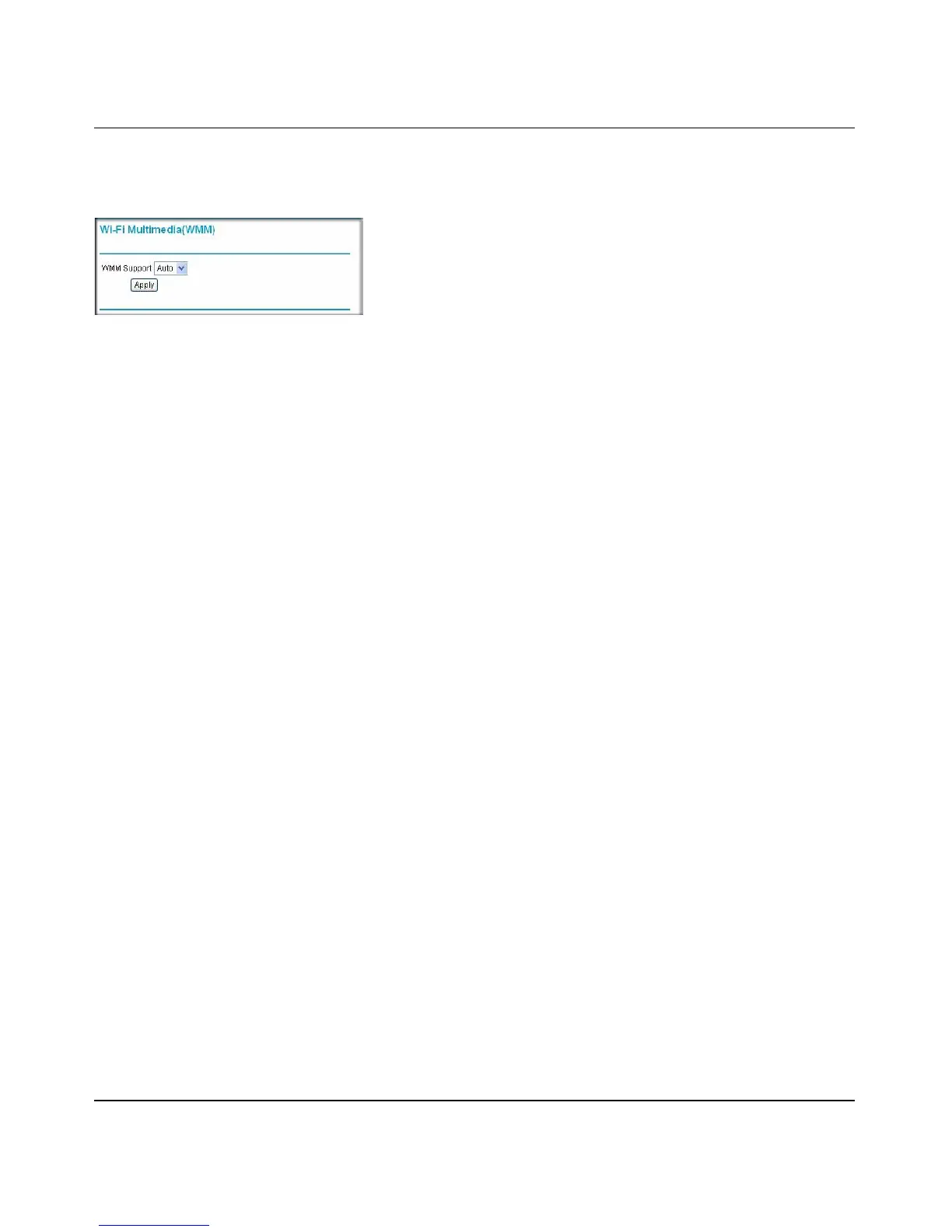Wireless Cable Voice Gateway Model CBVG834G Adminstrators User Manual
Wireless Configuration 2-15
v1.0, February 2008
From the main menu, under the Setup heading, select Wi-Fi Multimedia. The Wi-Fi Multimedia
screen displays:
The default setting is Auto. You can change the setting to On or Off. If you make a change, click
Apply to change the settings.
Figure 2-10
