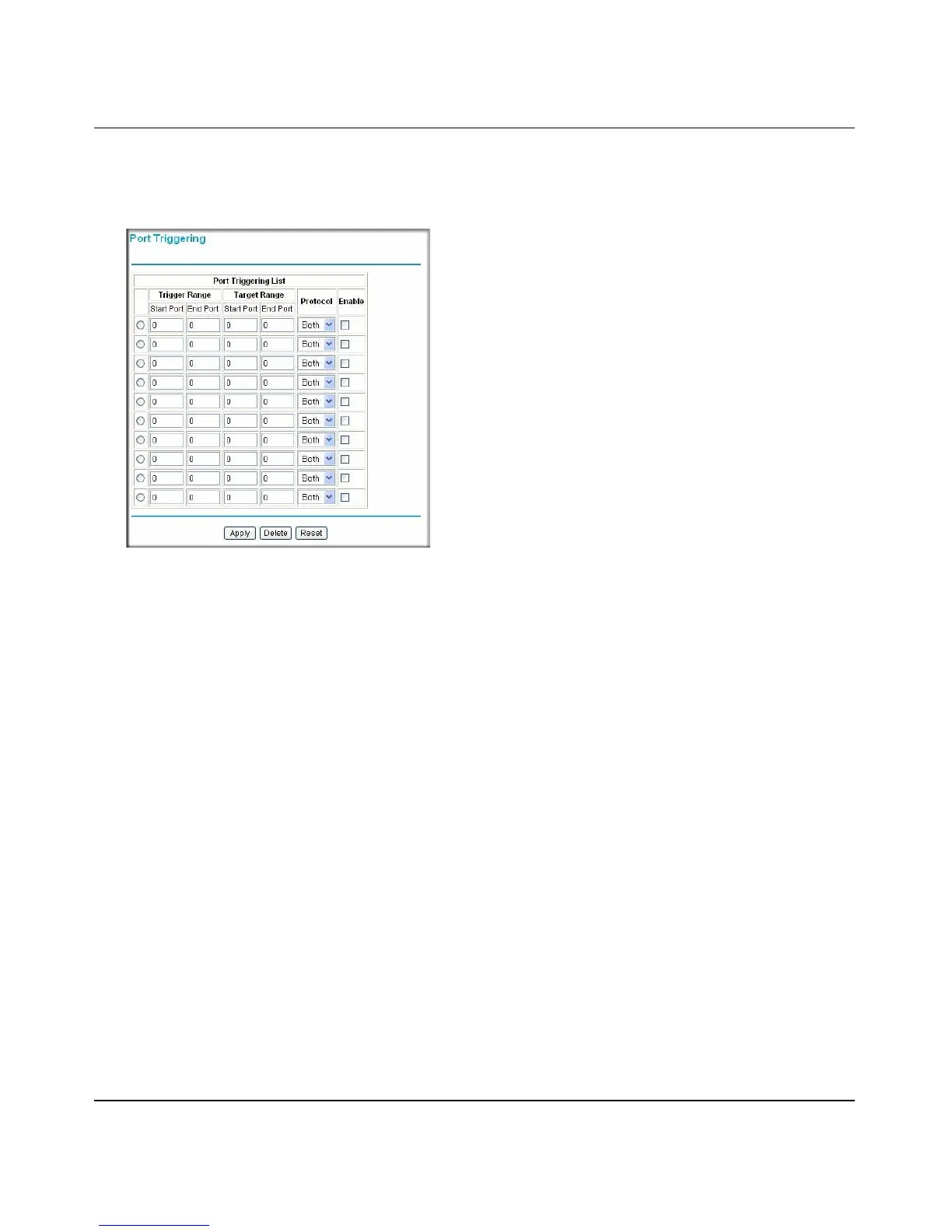Wireless Cable Voice Gateway Model CBVG834G Adminstrators User Manual
Protecting Your Network 3-13
v1.0, February 2008
To configure Port Triggering:
1. On the main menu, select Port Triggering. The Port Triggering screen displays:
2. In the Trigger Range field, enter the outbound ports that will be monitored for activity. This
will be the “trigger.”
3. In the Target Range field, enter the inbound ports that should be forwarded when the trigger
occurs.
4. Select the appropriate protocol: TCP, UDP or Both.
5. Select the Enable check box
6. Click Apply.
There are two ways to clear a Port Triggering rule:
• Clear the Enable check box to temporarily disable the rule.
• Select the rule, and then click Delete.
Figure 3-8
