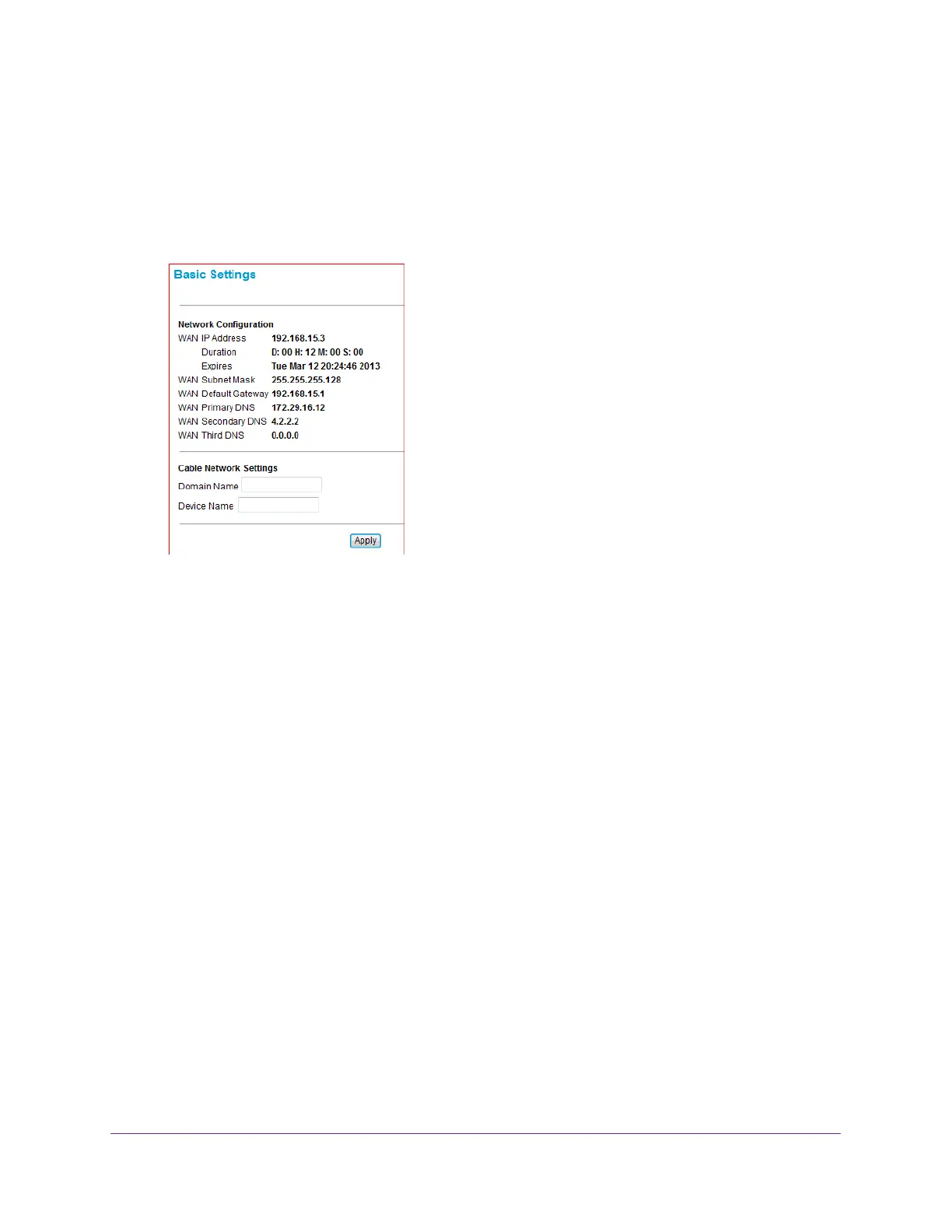Connecting to the Internet
11
NETGEAR DOCSIS 3.0 N450 Wi-Fi Data Gateway
View Basic Settings
The Basic Settings screen displays the Internet settings for the gateway.
To view or configure basic settings:
1. From the main menu, select Basic Settings.
2. Enter the domain name.
If your Internet service provider requires a domain name, type that name here.
3. Enter the device name.
This name is a user-friendly name representing the gateway in the network computers
running Windows V
ista and the Network Explorer on all other Windows computers.
4. Click Apply.