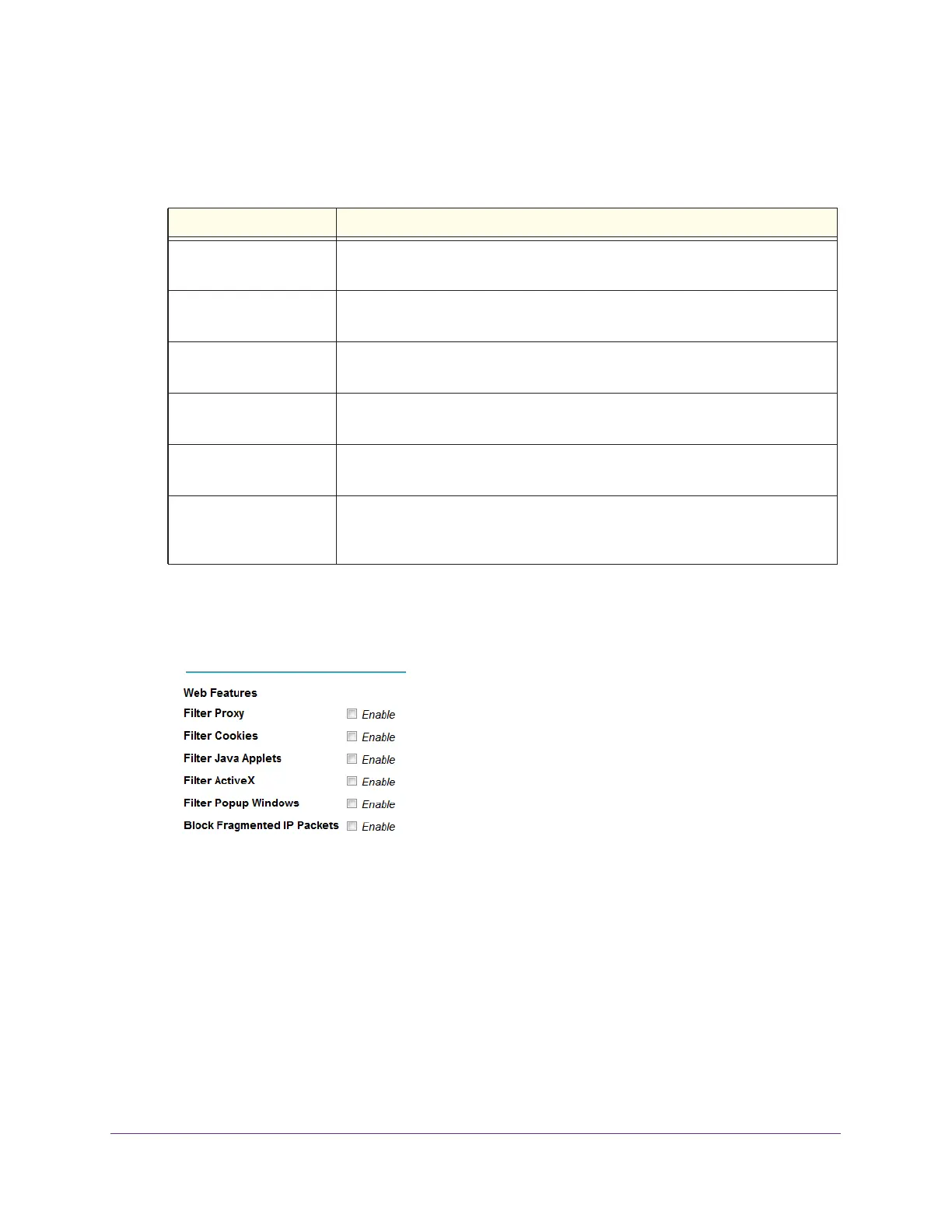Filtering Content
25
NETGEAR DOCSIS 3.0 N450 Wi-Fi Data Gateway
The following table describes the fields displayed in this screen.
Table 1. Firewall features
To disable specific web features:
In the main menu, under Content Filtering, select Services.
Web features appear near the middle of the screen.
To block certain web-oriented cookies, Java scripts, and pop-up windows, select the
corresponding check boxes.
To disable specific NAT ALG Status features:
In the main menu, under Content Filtering, select Services.
Feature Description
Firewall • Enable. The gateway performs stateful packet inspection (SPI).
• Disable. The gateway does not perform SPI.
IPSec Pass-Through • Enable. The gateway forwards IPS traffic.
• Disable. The gateway blocks traffic.
PPTP Pass-Through • Enable. The gateway forwards PPTP traffic.
• Disable. The gateway blocks PPTP traffic.
Multicast • Enable. The gateway passes multicasting streams through the firewall.
• Disable. The gateway blocks multicasting streams.
Port Scan Detection • Enable. The gateway responds to Internet-based port scans.
• Disable. The gateway does not respond to Internet-based port scans.
IP Flood Detection • Enable. The gateway blocks malicious devices that are attempting to flood
devices.
• Disable. The gateway does not block malicious devices.