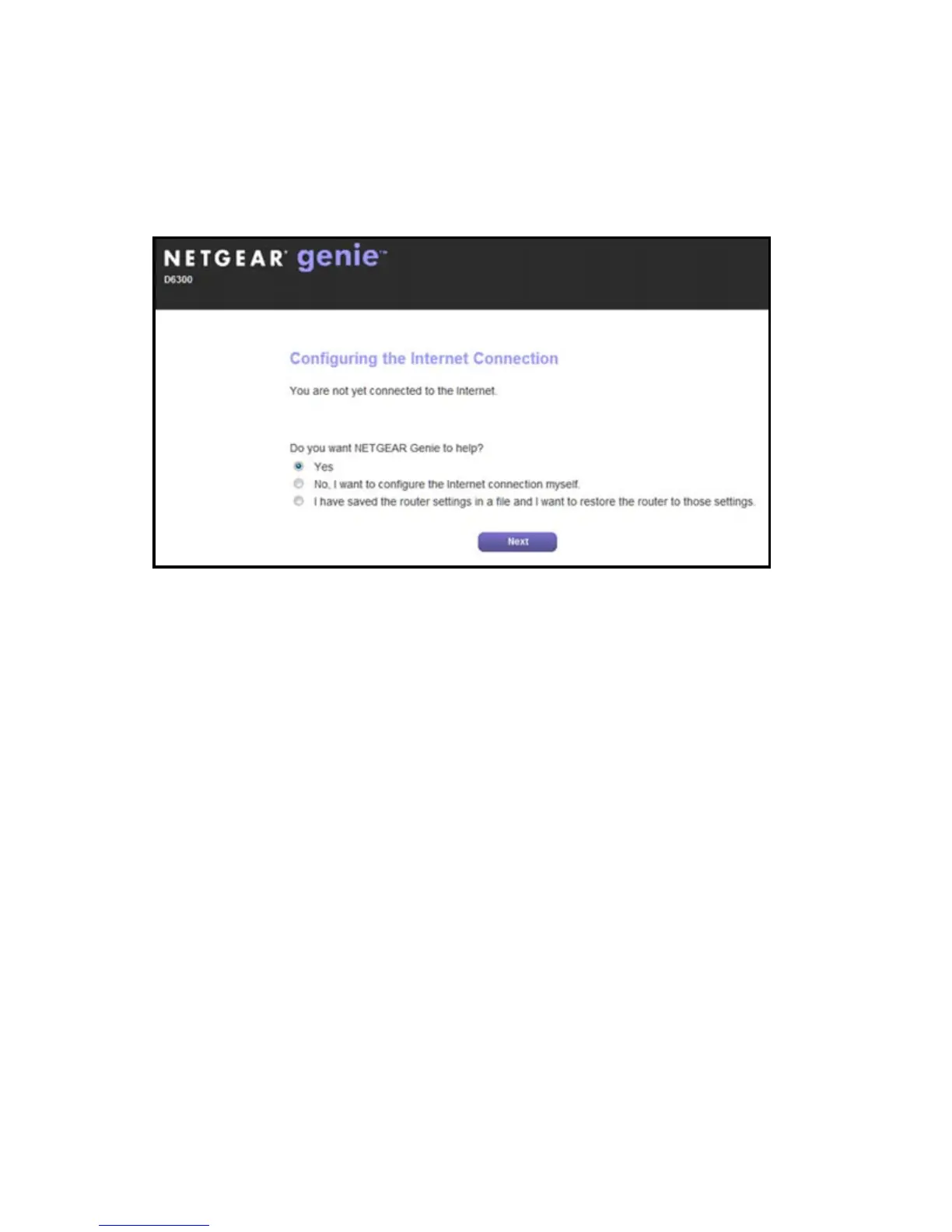7
Open a Web Browser
To display the NETGEAR genie installation wizard:
1. Open a web browser.
The NETGEAR
genie installation wizard displays
.
If you do not see the genie screen, close and reopen the browser,
and enter http://routerlogin.net in the address bar. See
Troubleshooting on p
age 19.
2. Click Ne
xt.
Follow the genie steps to set up your Internet connection.
Note for DSL: If your DSL Inter
net service requires a user name
or password, you are prompted to enter this information. If you do
not have this information, contact your Internet service provider
(see “Before You Begin (DSL Connection)” on page 2).