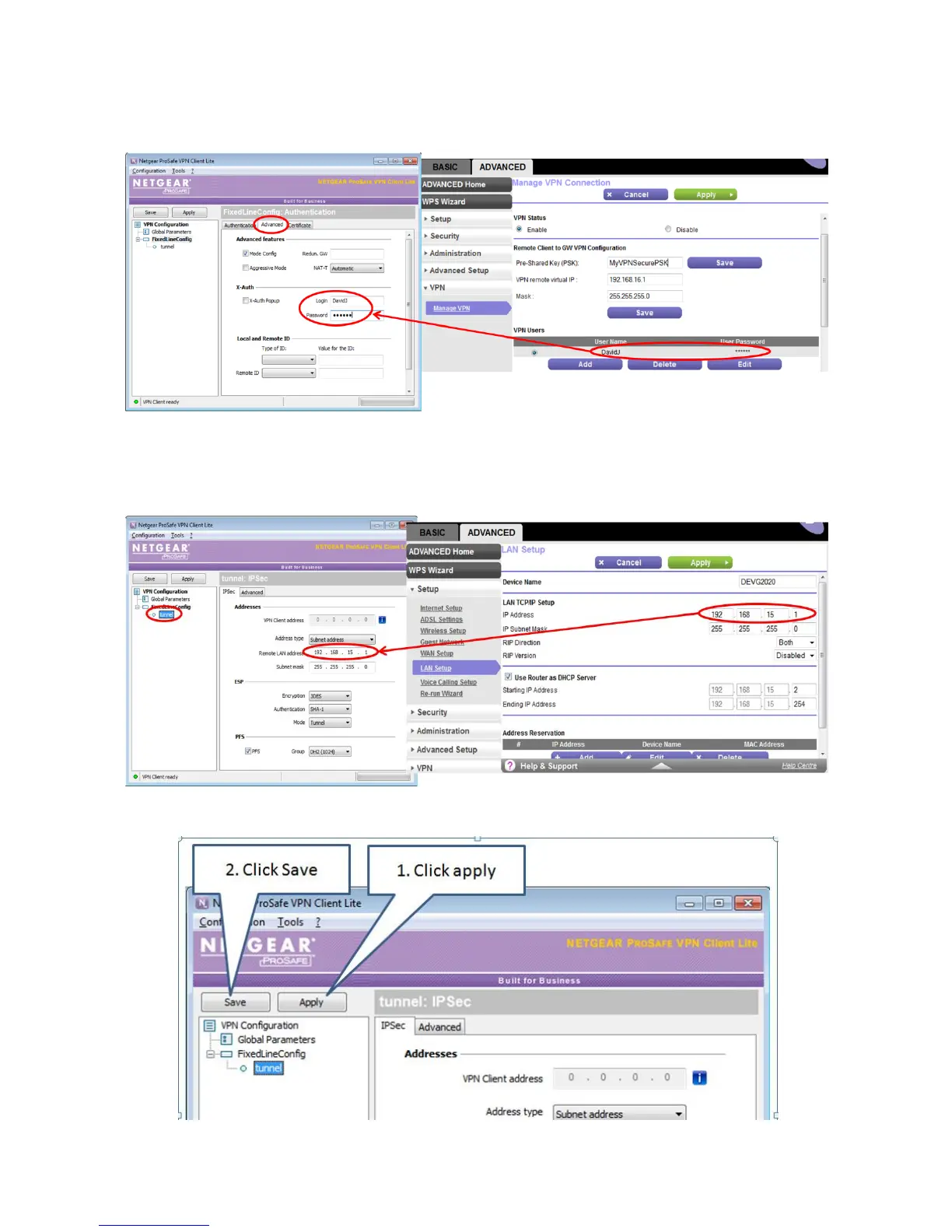VPN CONFIGURATION GUIDE PREMIUM BUSINESS GATEWAY - DEVG2020 19
VERSION 2.03
13. Select the “Advanced” tab and populate User Name and Password set up on the Netgear gateway VPN
settings, as per screen shot below. Do not change any other settings in this tab.
14. Next select “Tunnel” on the left side navigation pane. Check and confirm that “Remote LAN address”
matches the LAN IP Address range configured on the Netgear gateway. If you are using the default
192.168.15.1, then no change is required. Do not change any other settings on this tab, or the
“Advanced” tab.
15. Next click apply and save, as per screen shot below