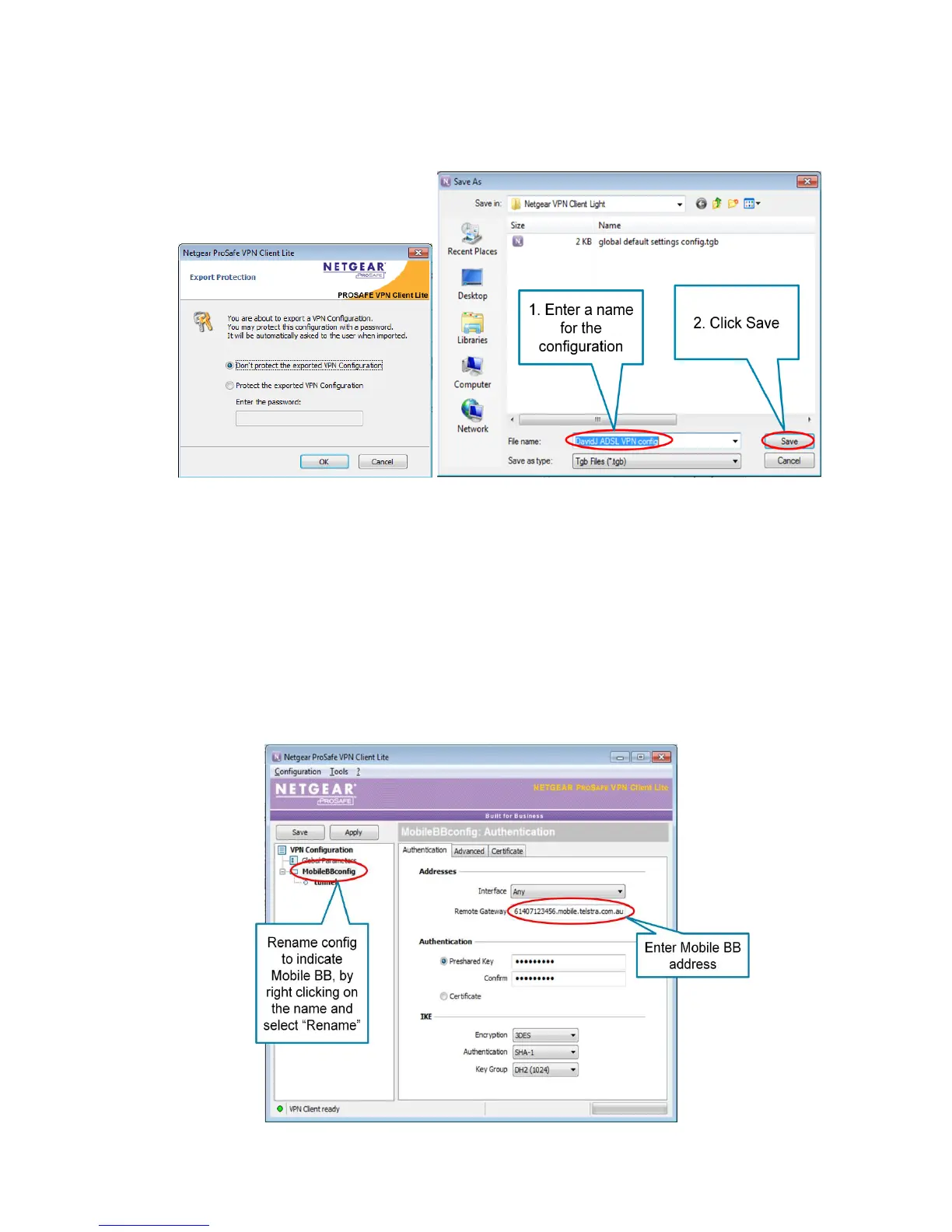VPN CONFIGURATION GUIDE PREMIUM BUSINESS GATEWAY - DEVG2020 20
VERSION 2.03
16. Next click the Configuration pull down menu in the top left corner of the Configuration Pz`anel, and select
“Export”. Choose whether you want to secure the configuration with a password, then enter a name for
the configuration, and click “Save”, as per screen shot below.
17. If you have Mobile Broadband backup, and wish to be able to use VPN when Mobile Broadband is in use
for the WAN connection on your Netgear DEVG2020 gateway, you will need to setup a second
configuration. This second configuration is exactly the same as the ADSL configuration above, except
that the Remote Gateway address field at step 12 above will be different. The address will be of the
following format :
<MBB service nr in international format>.mobile.telstra.com.au
For example if the phone nr of the mobile broadband service is 0407 123 456, then the remote gateway
address would be : “61407123456.mobile.telstra.com.au”, as per screen shot below.
You should also rename the config, to identify it is mobile broadband, by right clicking and selecting
“Rename”, as per screen shot below.