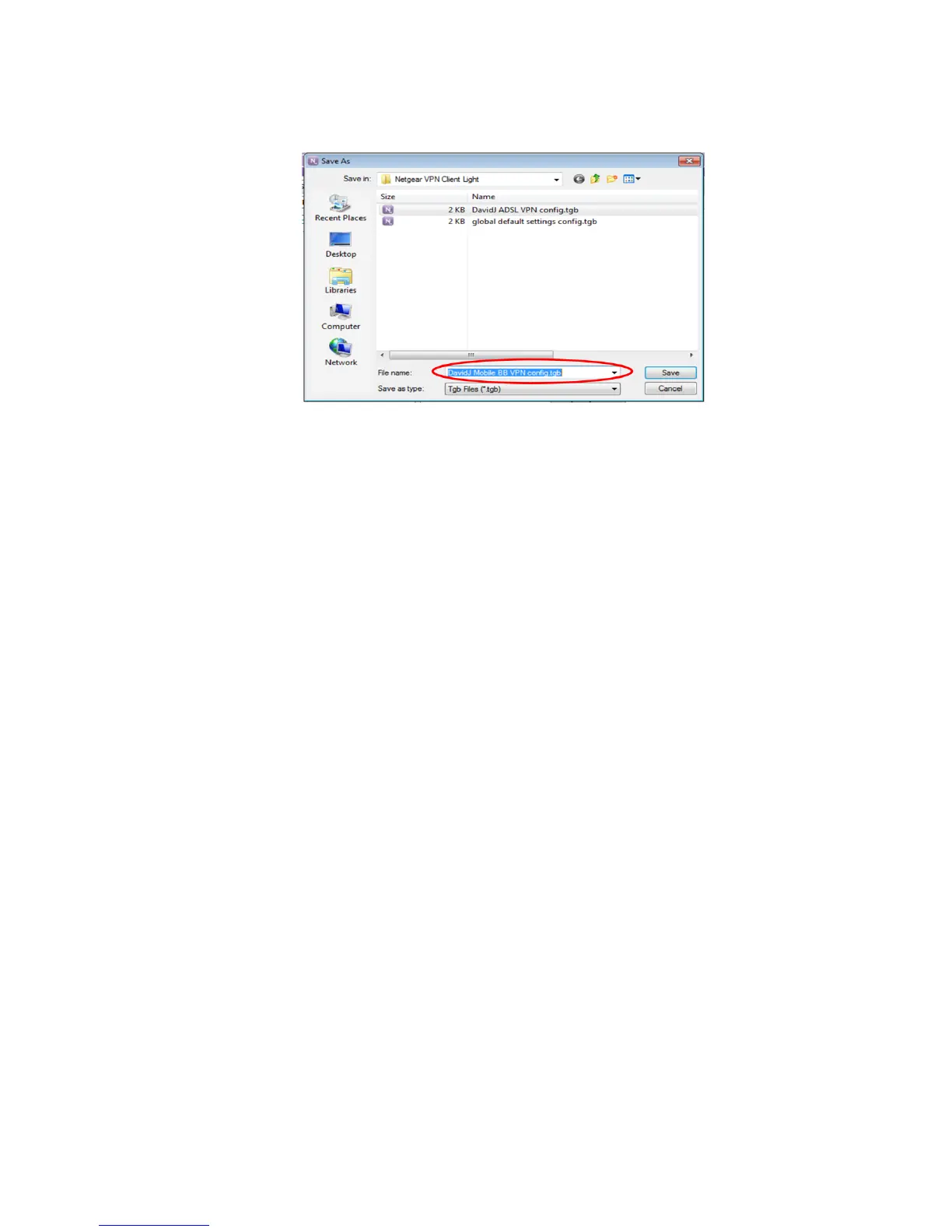VPN CONFIGURATION GUIDE PREMIUM BUSINESS GATEWAY - DEVG2020 21
VERSION 2.03
18. The next step is to save this configuration by using the export function as per step 16, but with a different
name, as per screen shot below.
After completing build of the MBB config, reload the Fixed Line configuration saved at step 16, by using
the import function available from the “Configuration” pull down menu (as per steps 9 and 10) and click
the “Apply” and “Save” buttons, as per step 15.