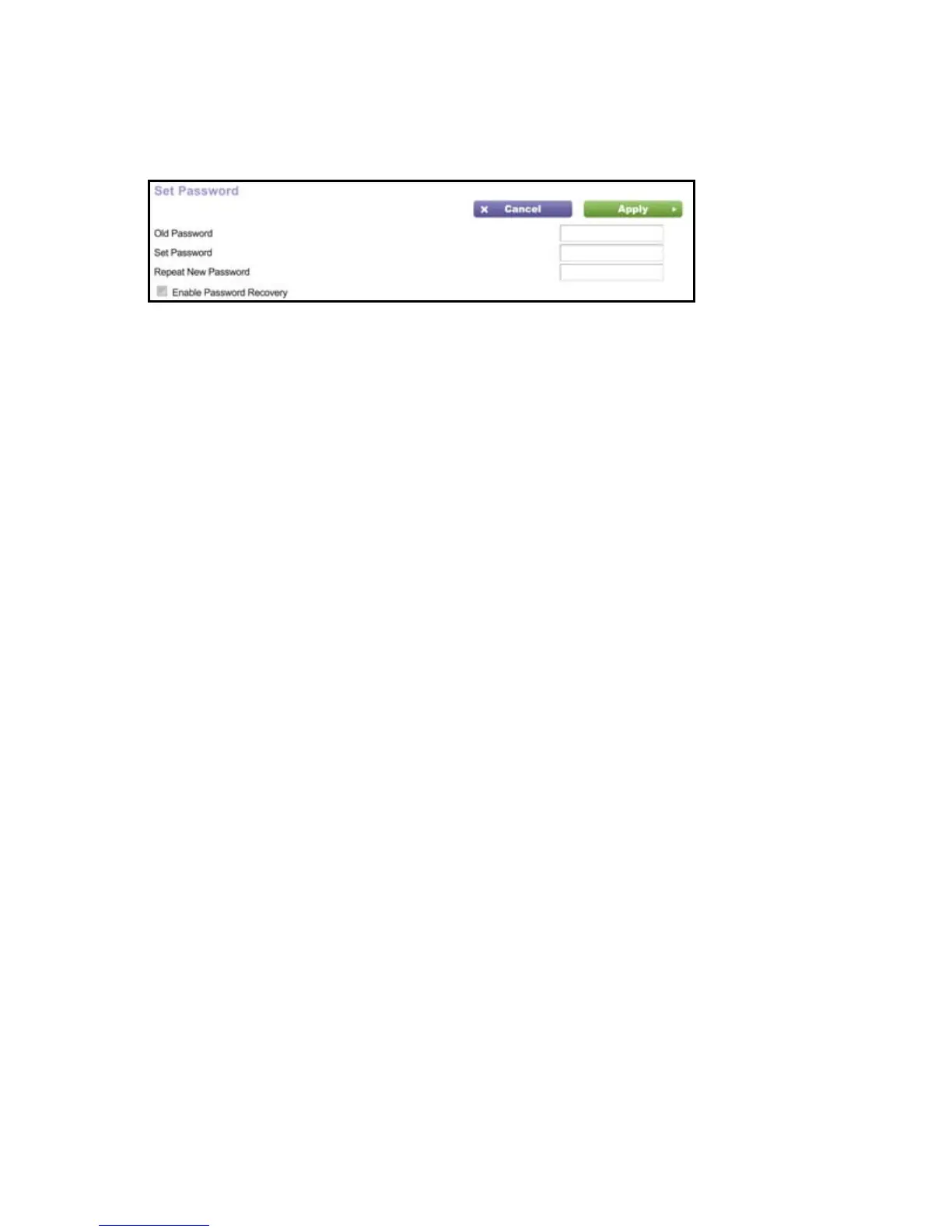10
To change the password for the modem router user name:
1. L
og in to the modem router.
2. Sel
ect Advanced > Administration > Set Password.
3. Type your old password.
4. T
ype the new password twice
5. Cl
ick Apply.
Troubleshooting
If the browser does not display the web page:
• M
ake sure that the computer is connected to one of the available
LAN Ethernet ports, or wirelessly to the modem router.
• M
ake sure that the modem router has power and that the WiFi
LED is lit.
• If
the computer is set to a static or fixed IP address (this is
uncommon), change it to obtain an IP address automatically from
the router.
If t
he modem router does not power on:
1. Che
ck your cables.
• Disconn
ect and reconnect each cable.
• Se
e if the telephone cable connecting your DSL modem
router to the wall jack is plugged into a filter. A filter is not
required if you do not have telephone voice service. A filter
installed where it is not needed might eliminate your ADSL
signal.
2. Power down
your modem router and power it up again.
