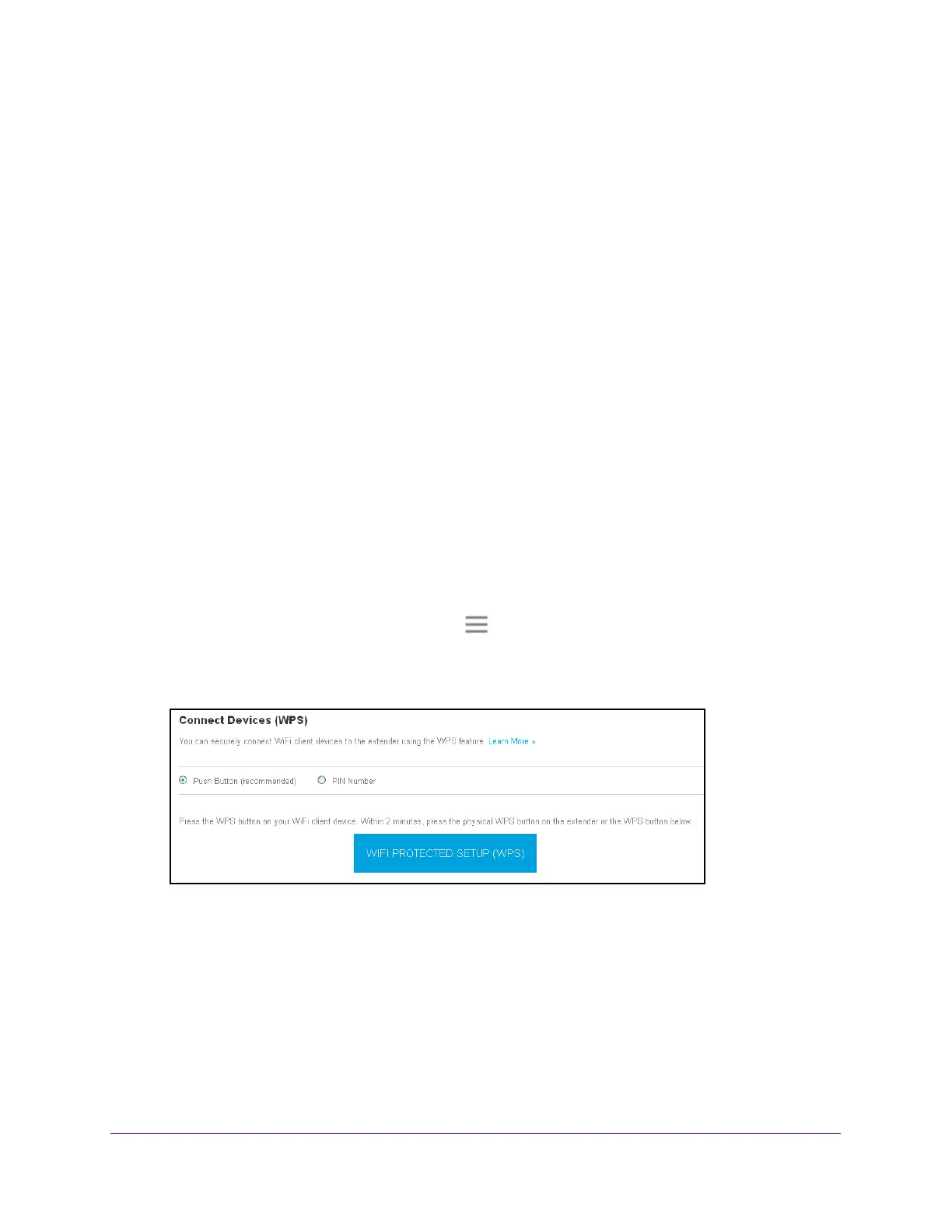Extender Network Settings
26
AC750 WiFi Range Extender
WPS supports WPA and WPA2 WiFi security. If your extender network is open (no WiFi
security is set), connecting with WPS automatically sets WPA + WPA2 WiFi security on the
extender network and generates a random passphrase. You can view this passphrase on the
WiFi Settings page (for more information, see View WiFi Settings on page 21).
For information about using WPS to connect the extender to a WiFi network during setup,
see Use the Extender in Access Point Mode on page 15.
Use WPS With the Push Button Method
For you to use the push button method to connect a WiFi device to the extender’s WiFi
network, the WiFi device that you are trying to connect must include a physical WPS button
or an onscreen WPS button that you can click.
To use WPS to add a computer or WiFi device to the extender’s WiFi network:
1. On a computer or WiFi device that is connected to the extender network, launch a web
browser
.
2. In the address field of your browser
, enter www.mywifiext.net.
A login page opens.
3. Enter your user name and password and click the LOG IN button.
The Status page displays.
4. If your browser displays the Menu icon
, click it.
The extender menu displays.
5. Select Do More > Connect Devices (WPS).
6. Leave the Push Button (recommended) radio button selected.
7. Click the WIFI PROTECTED SETUP (WPS) button.
For two minutes, the extender attempts to add the computer or WiFi device to its WiFi
network.
8. Within two minutes, go to the computer WiFi device and press or click its WPS button.
9. T
o verify that the WiFi device is connected to the extender’s WiFi network, select
Settings > Connected Devices.
The WiFi device displays on the page.
