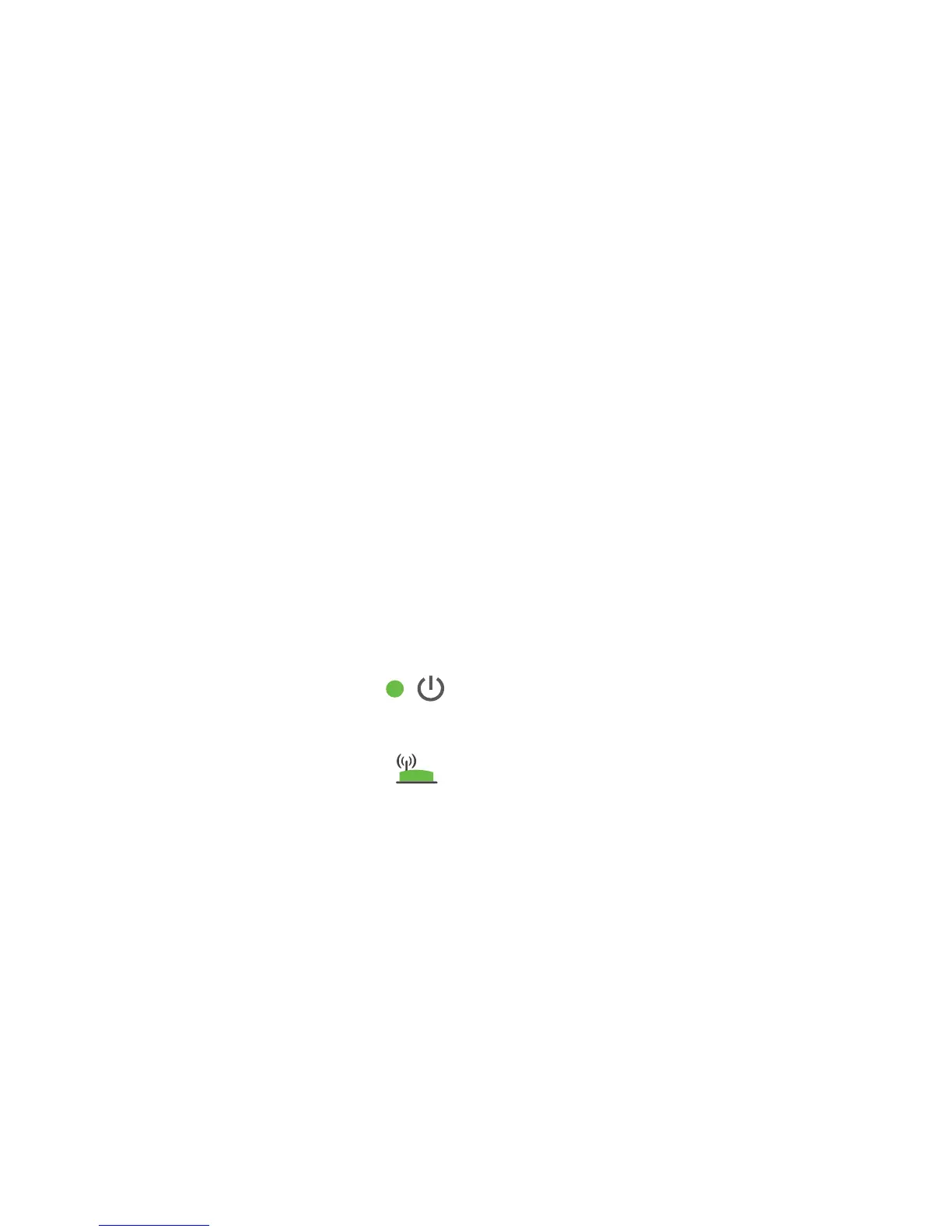10
13. Complete the registration fields and click the Finish button to
complete the setup.
The Status screen displays.
If you do not want to register your extender, click the Skip
Registration link.
Note that you must register your extender before you can use
NETGEAR telephone support.
14. Unplug the extender and move it to a new location closer to the area
with a poor WiFi signal.
The location that you choose must be within the range of your
existing WiFi router network.
15. Plug the extender into an electrical outlet.
Wait for the Power LED to light green. If the Power LED does
not light, press the Power On/Off button.
Use the Router Link LED to help you choose a spot where the
extender-to-router connection is optimal.
