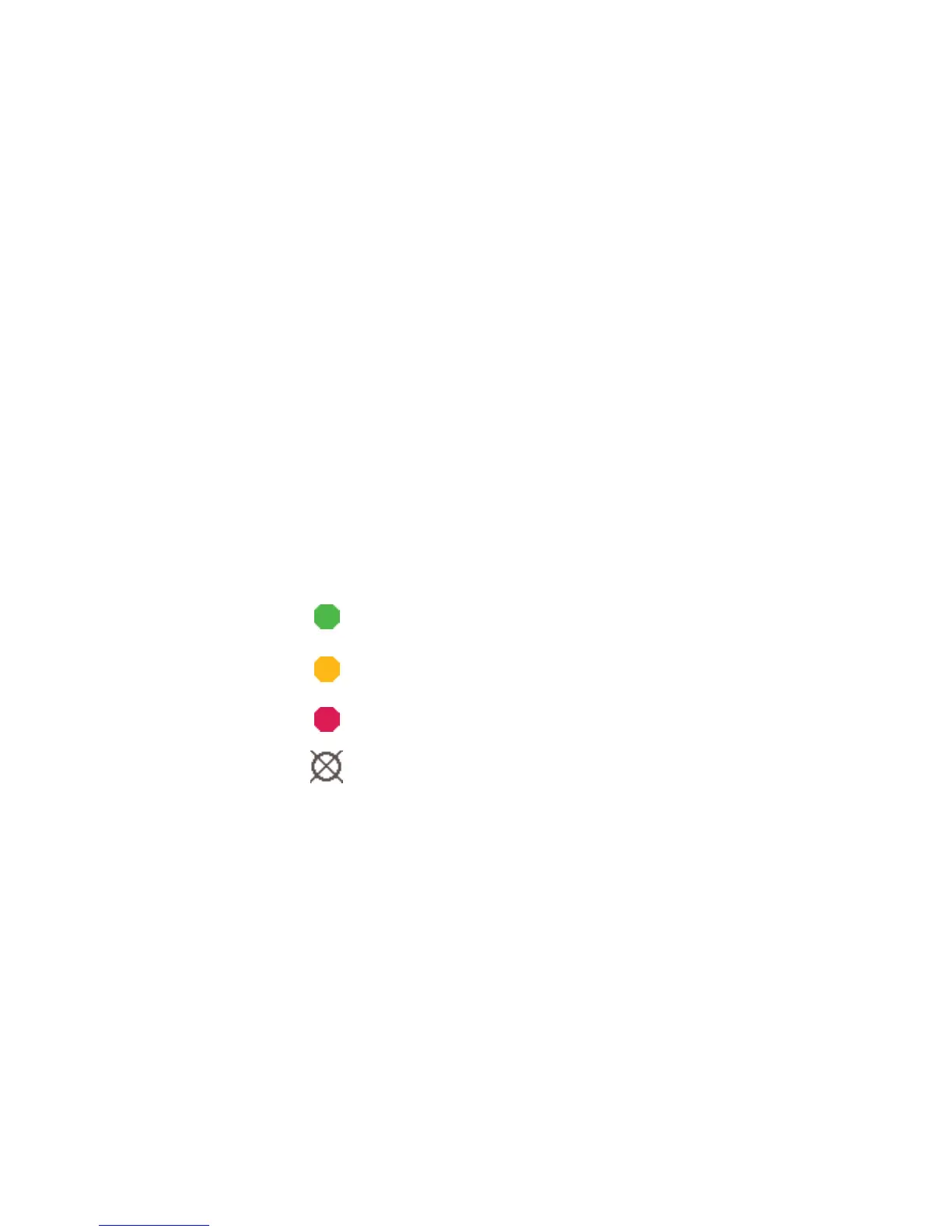14
FAQ
Here is where you can find answers for difficulties you might
experience.
NETGEAR genie keeps asking me for my WiFi password and I
am sure I entered the correct password. What can I do?
It is likely that your extender is placed at the borderline of the signal
range covered by your main WiFi router. To improve your signal
strength, move your extender closer to your router and make sure
that the 2.4 GHz or 5 GHz Link Rate LED lights solid amber or green.
Best Connection
Good Connection
Poor Connection
No Connection
Will the extender work if I connect it to my main WiFi router
with an Ethernet cable?
No, your extender is designed only to connect wirelessly to the
router.
