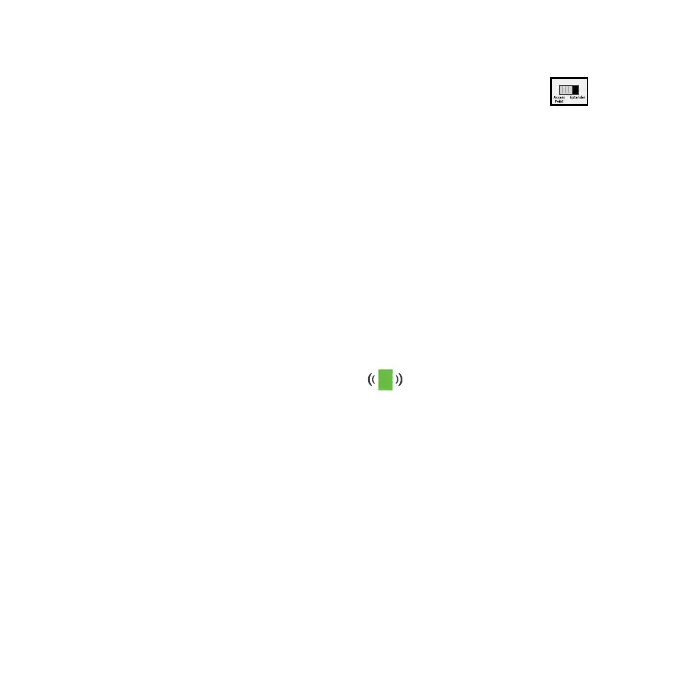12
¾ To use the extender in access point mode:
1. Set the Access Point/Extender switch to Access Point .
2. Plug the extender into an electrical outlet.
The Power LED lights green.
If the Power LED does not light, press the Power button.
3. Connect a computer or mobile device to the extender using a WiFi or
Ethernet connection:
• WiFi. On your WiFi-enabled computer or mobile device, open the
WiFi connection manager and locate and connect to the extender
network called NETGEAR_EXT.
When your WiFi-enabled computer or mobile device is connected
to the extender, the Client LED lights.
• Ethernet. Use an Ethernet cable to connect the Ethernet port on
the extender to an Ethernet port on your computer.
Note: If you want to use an Ethernet connection, you must do
this before you connect your extender to your modem router or
router.
4. Launch a web browser and visit www.mywifiext.net.
The NETGEAR installation assistant displays.