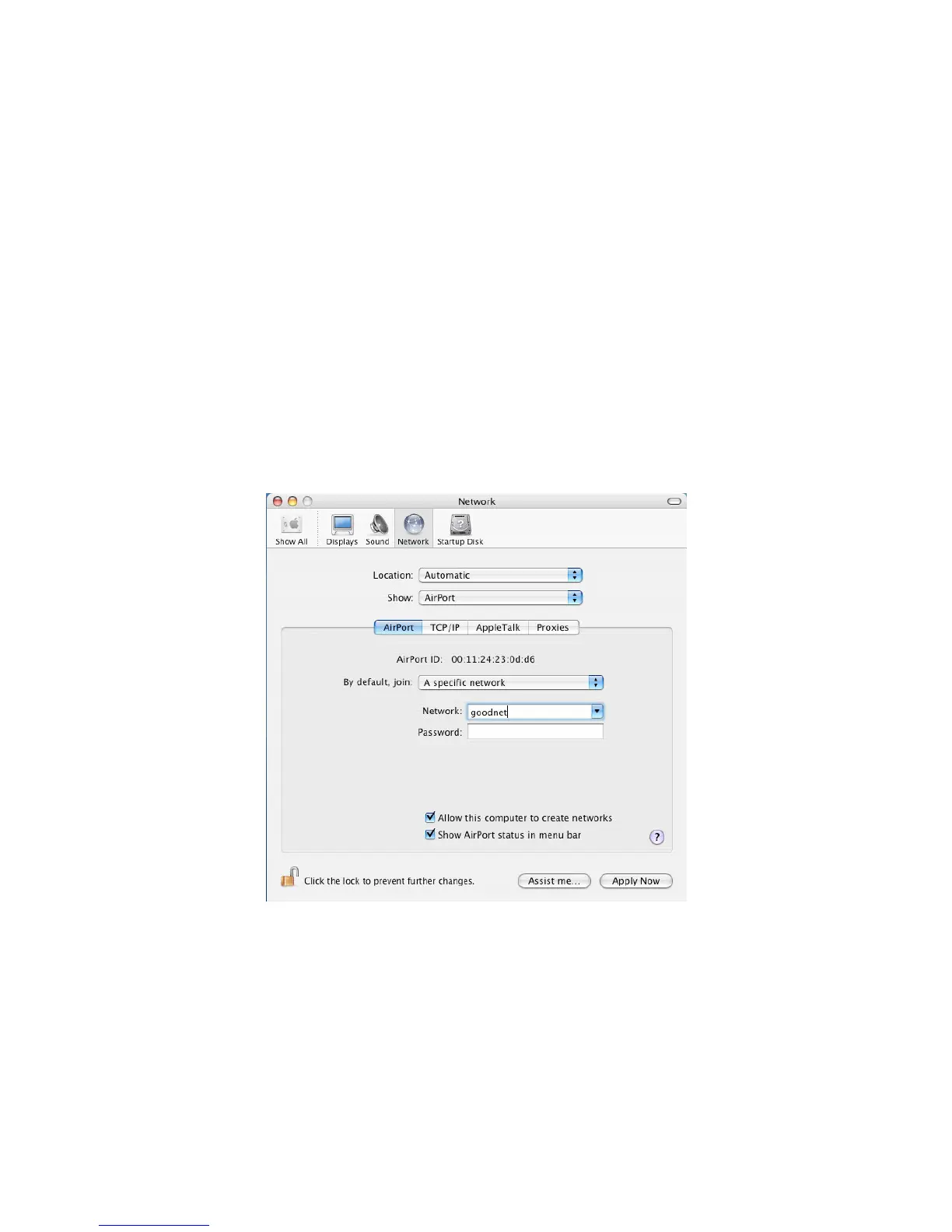Windows 98 Settings
Unlike with Window XP and 2000, because wireless was not a popular technology
when Windows 98 was released, this version of Windows does not have wireless
settings as part of the Operating System. As such, if you are using wireless and are
still running Windows 98 on your PC, you will need to follow the instructions for your
particular wireless card or adapter. When prompted, the Network Name or SSID is
goodnet.
Mac OS/X Settings
1. Open the Apple menu and double click on the System Preferences icon.
2. From the Internet & Network group, double click on the Network icon.
3. Under the tab for Show ensure that it is set to AirPort.
4. Under the tab for By default, join: select A specific network.
5. Under Network: type goodnet and leave the Password: as blank (as below):
6. Close and save changes