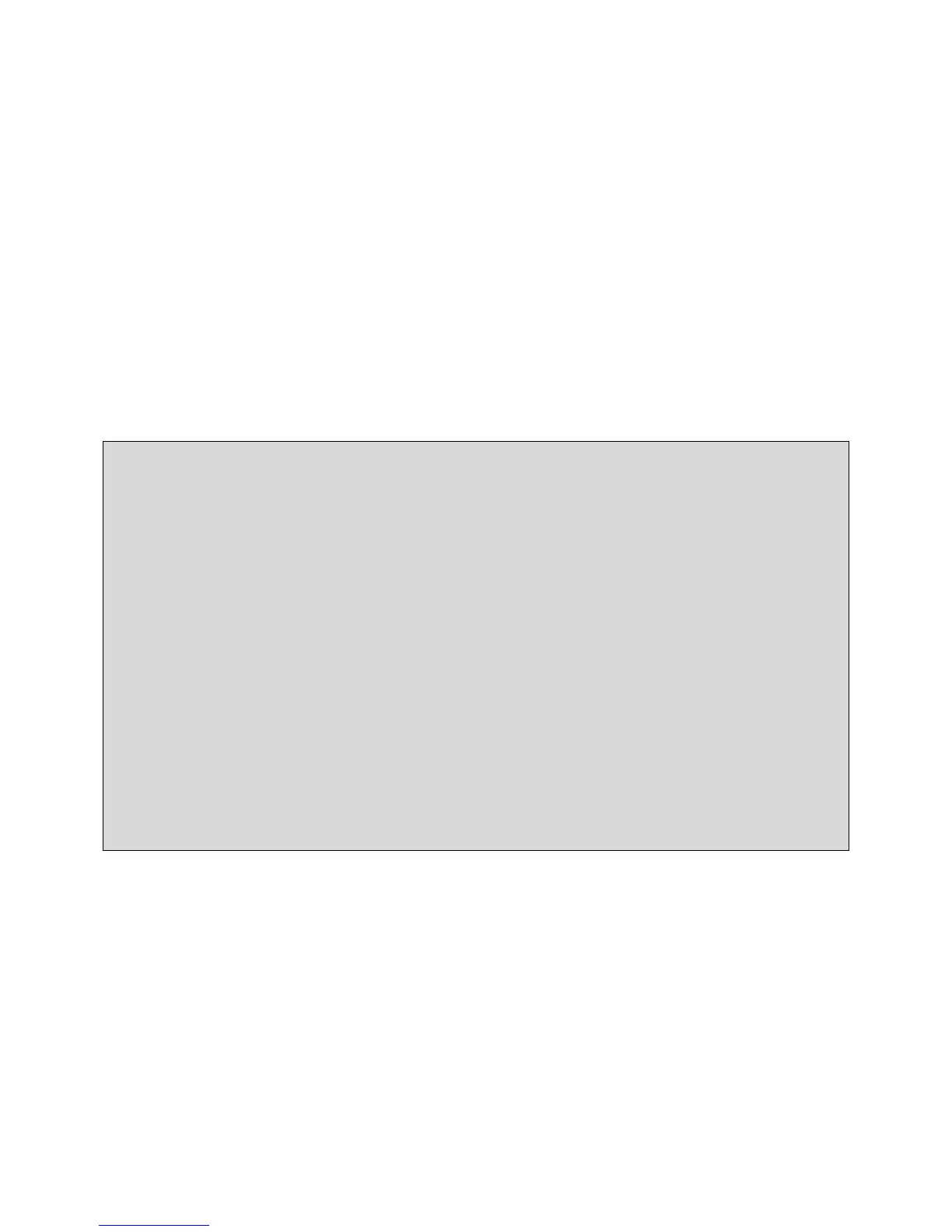JJA; Reviewed:
SPOC 5/17/2007
Solution & Interoperability Test Lab Application Notes
©2007 Avaya Inc. All Rights Reserved.
5 of 20
NETGEARAppNotes.doc
3. Configure the Avaya Media Server and Media Gateway
The configuration of the Avaya Media Server and Media Gateway should follow the standard
Avaya recommendations for IP Telephony [1]. In general a Quality of Service (QoS) policy
must be established across the entire IP network. The Differentiated Services (DiffServ) Code
Point (DSCP) values used by Avaya Communication Manager and by the FS726TP must be the
same.
From the System Access Terminal (SAT) enter the change ip-network-region command with
the appropriate region number specified to open an IP Network Region configuration screen. Set
the QoS DiffServ/TOS and 802.1P/Q parameters highlighted below. These are the defaults,
normally no changes will be needed.
change ip-network-region 1 Page 1 of
19
IP NETWORK REGION
Region: 1
Location: 1 Authoritative Domain: ccmcare.com
Name: AV_HUB
MEDIA PARAMETERS Intra-region IP-IP Direct Audio: yes
Codec Set: 1 Inter-region IP-IP Direct Audio: yes
UDP Port Min: 2048 IP Audio Hairpinning? n
UDP Port Max: 3327
DIFFSERV/TOS PARAMETERS RTCP Reporting Enabled? y
Call Control PHB Value: 26 RTCP MONITOR SERVER PARAMETERS
Audio PHB Value: 46 Use Default Server Parameters? y
Video PHB Value: 26
802.1P/Q PARAMETERS
Call Control 802.1p Priority: 6
Audio 802.1p Priority: 6
Video 802.1p Priority: 5 AUDIO RESOURCE RESERVATION PARAMETERS
H.323 IP ENDPOINTS RSVP Enabled? n
H.323 Link Bounce Recovery? y
Idle Traffic Interval (sec): 20
Keep-Alive Interval (sec): 5
Keep-Alive Count: 5
Figure 2: Avaya QOS Configuration
