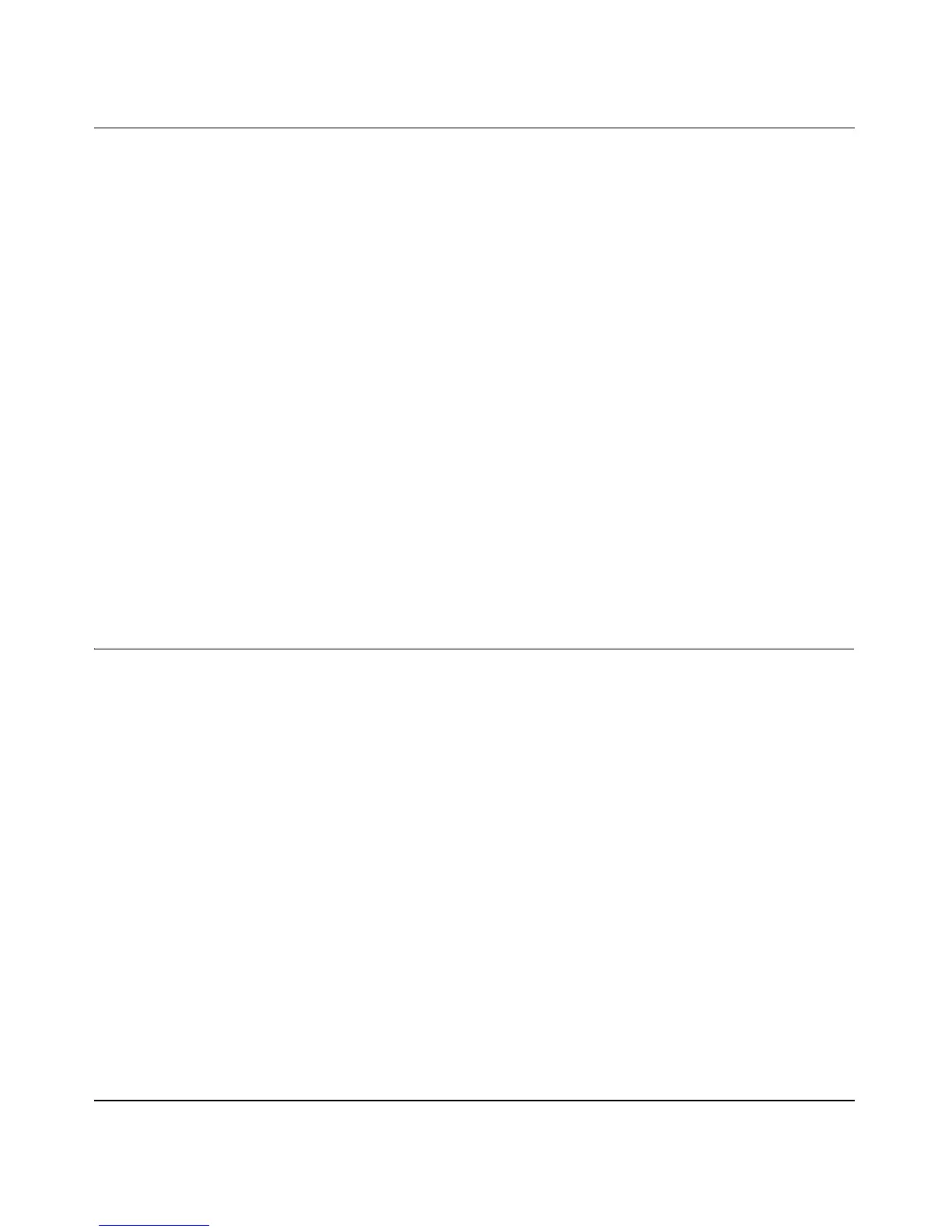FVS124G ProSafe VPN Firewall 25 Reference Manual
1-5
v1.0, January 2007
• Diagnostic functions
The firewall incorporates built-in diagnostic functions such as Ping, Trace Route, DNS
lookup, and remote reboot.
• Remote management
The firewall allows you to securely login to the Web Management Interface from a remote
location on the Internet. For additional security, you can limit remote management access to a
specified remote IP address or range of addresses, and you can choose a nonstandard port
number.
• Visual monitoring
The front panel LEDs of the VPN Firewall provide an easy way to monitor its status and
activity.
Maintenance and Support
NETGEAR offers the following features to help you maximize your use of the VPN Firewall:
• Flash memory for firmware upgrade.
• Free technical support seven days a week, twenty-four hours a day.
Package Contents
The product package should contain the following items:
• ProSafe VPN Firewall 25 with 4 Gigabit LAN and Dual WAN Ports.
• AC power adapter (varies by region).
• Rubber feet.
• Category 5 (Cat 5) Ethernet cable.
• Resource CD , including:
– This guide.
– Application Notes and other helpful information.
– ProSafe VPN Client Software—one user license.
• Warranty and Support Information Card.
If any of the parts are incorrect, missing, or damaged, contact your NETGEAR dealer. Keep the
carton, including the original packing materials, in case you need to return the firewall for repair.