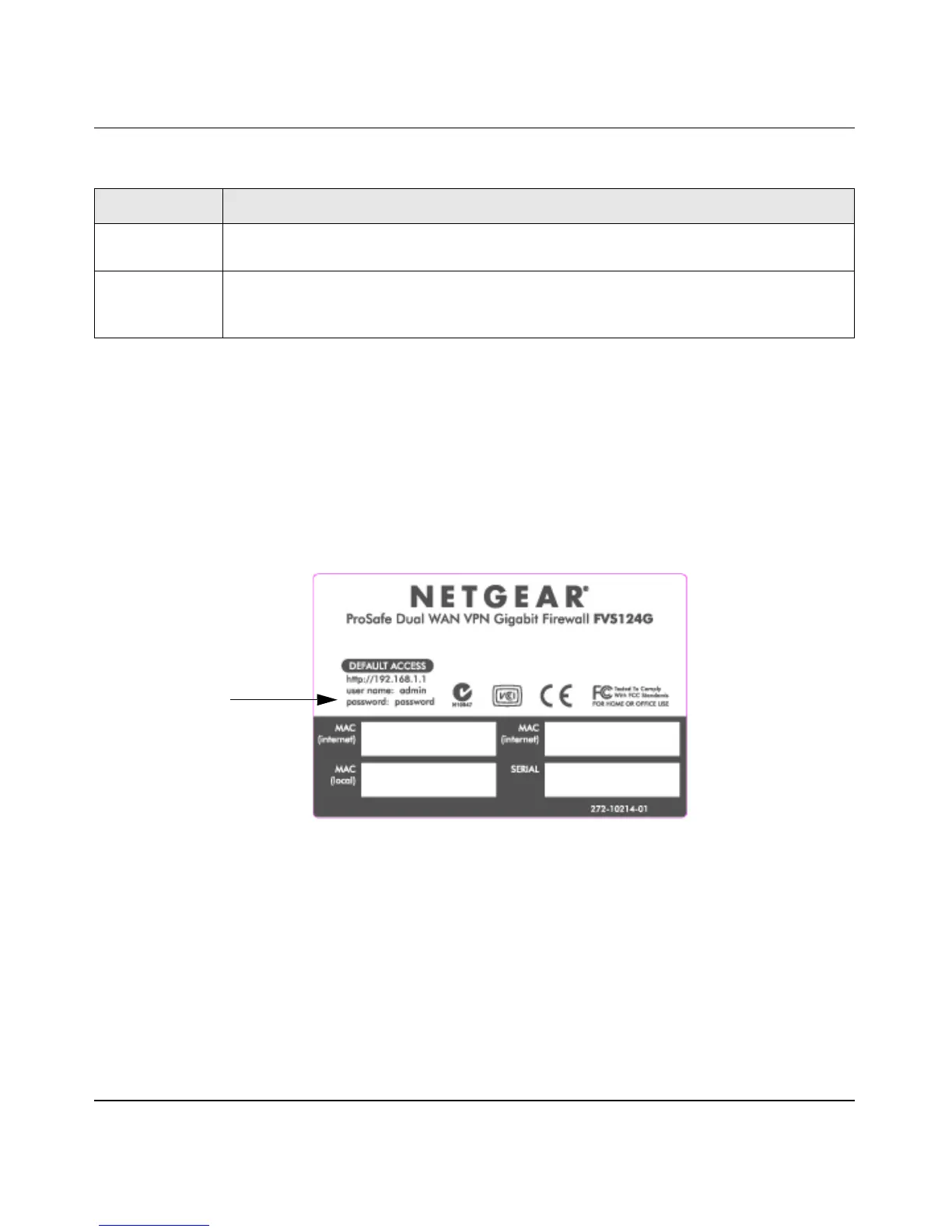FVS124G ProSafe VPN Firewall 25 Reference Manual
1-8
v1.0, January 2007
Router IP Address, Login Name, and Password
You need the address, login name and password to set up the Router. Check the label on the bottom
of the FVS124G enclosure if you forget the following factory default information:
• IP Address: http://192.168.1.1 to reach the Web-based GUI from the LAN
•User name: admin
• Password: password
Logging into the Router
To log into the FVS124G once it is connected:
WAN Ports
(Internet ports)
Two RJ-45 WAN ports, N-way automatic speed negotiation, Auto MDI/MDIX.
AC Power
Adapter
Connection
12 VDC, 1.2A
Figure 1-3
Table 1-2. FVS124G rear panel (continued)
Item Description
LAN IP Address
User Name
Password
