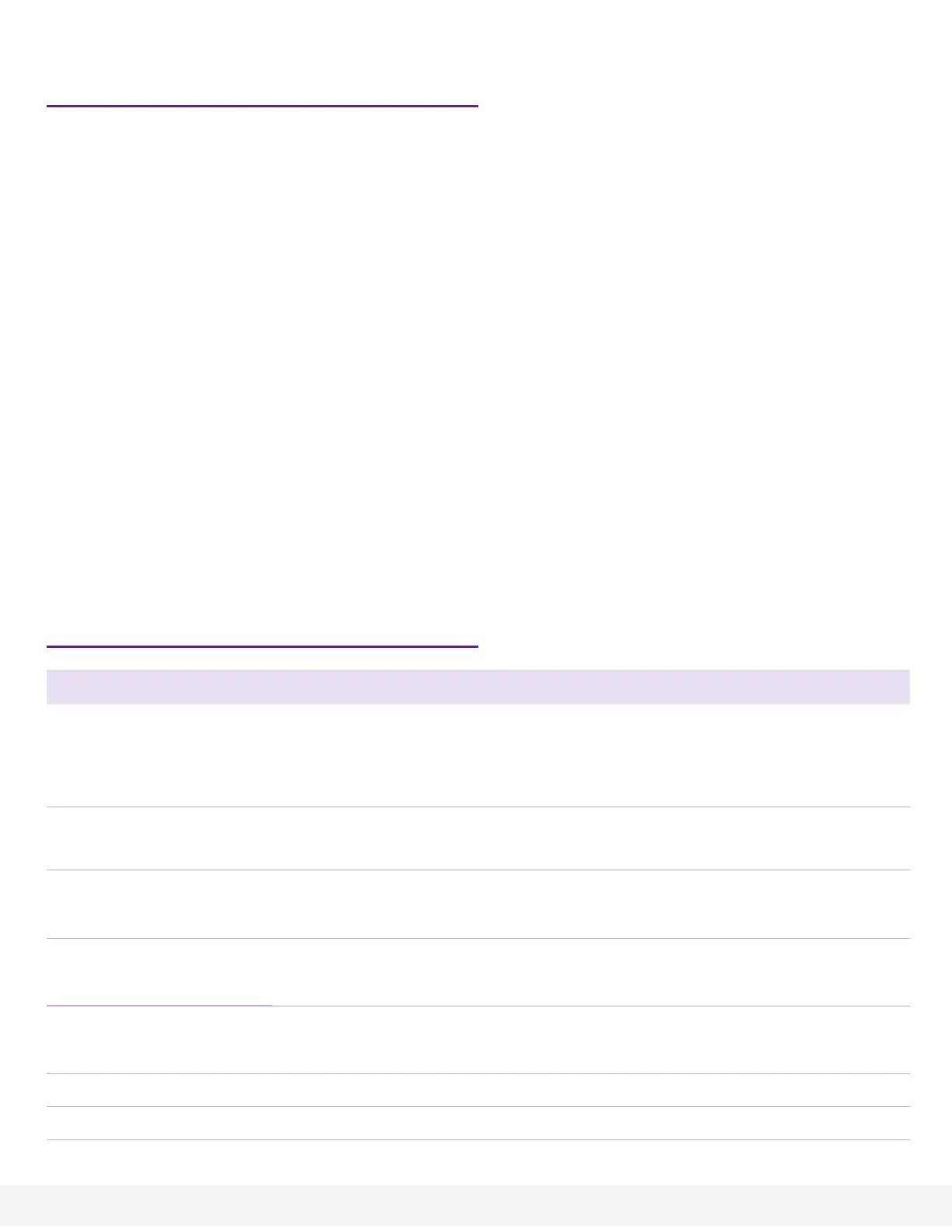Support
Thank you for purchasing this NETGEAR product. You can visit
https://www.netgear.com/support/ to register your product, get help, access the
latest downloads and user manuals, and join our community. We recommend
WKDW\RXXVHRQO\RIŴFLDO1(7*($5VXSSRUWUHVRXUFHV
Si ce produit est vendu au Canada, vous pouvez accéder à ce document en
français canadien à
https://www.netgear.com/support/download/.
(If this product is sold in Canada, you can access this document in Canadian
French at
https://www.netgear.com/support/download/.)
For regulatory compliance information including the EU Declaration of
Conformity, visit
https://www.netgear.com/about/regulatory/.
See the regulatory compliance document before connecting the power supply.
Do not use this device outdoors. If you connect cables or devices that are
outdoors to this device, see
https://kb.netgear.com/000057103 for safety and
warranty information.
6SHFLĬFDWLRQV
6SHFLĬFDWLRQ Description
Network interfaces *LJDELW(WKHUQHW5-SRUWVWKDWVXSSRUW*0DQGb0
GS324P: 16 PoE/PoE+ ports
GS324PP: 24 PoE/PoE+ ports
Power input GS324P: 100-240VAC, 3A max
GS324PP: 100-240VAC, 8A max
Max PoE budget GS324P: 190W
GS324PP: 380W
Dimensions
(W x D x H)
*63[[LQ[[PP
*633[[LQ[[PP
Weight GS324P: 5.38 lb (2.44 kg)
*633OENJ
Operating temperature 32–113°F (0–45°C)
Operating humidity 10%–90% relative humidity, noncondensing
Compliance FCC class A, CB, CE class A, VCCI class A, RCM class A, KC, BSMI
