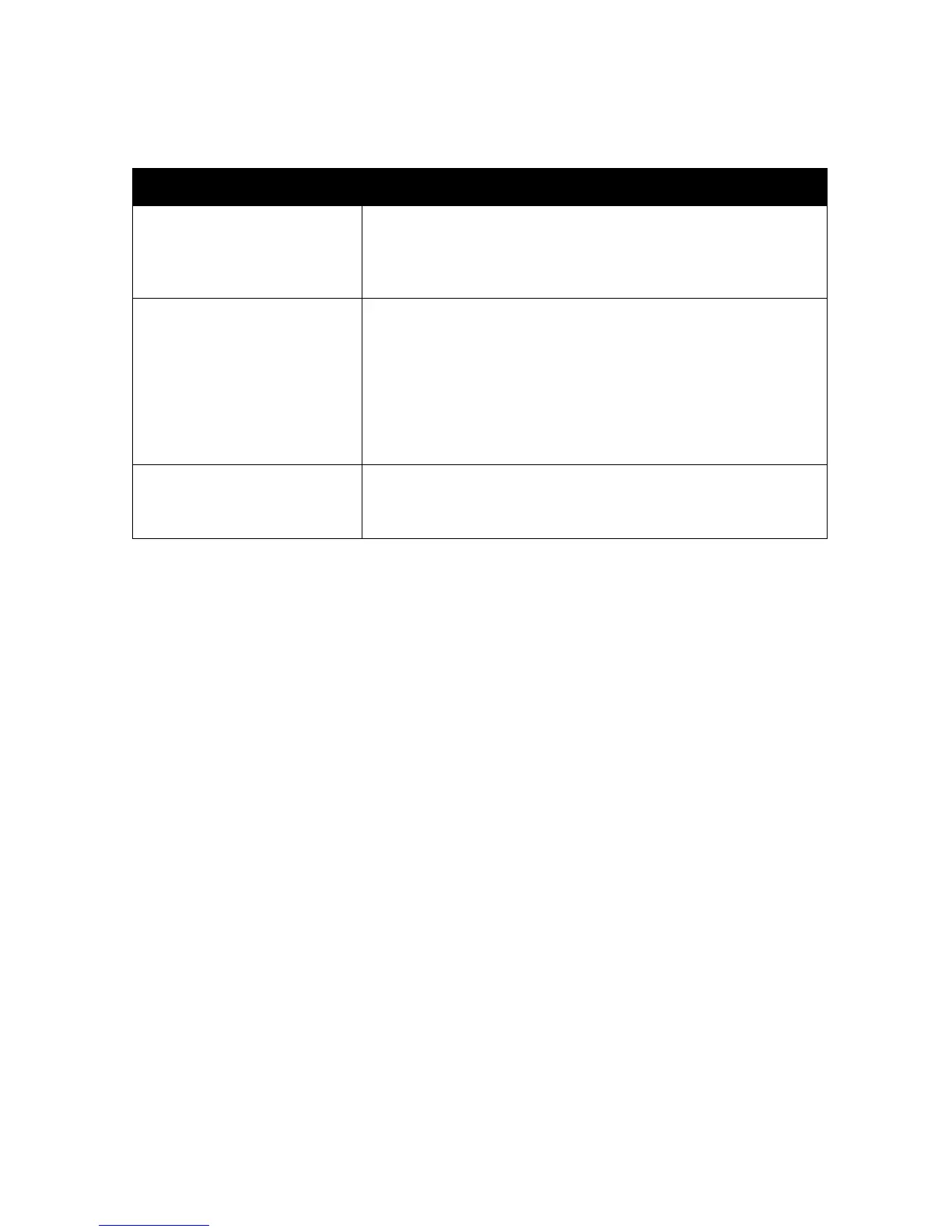12
Table 5-1. Device Properties Parameters (continued)
General Specifications
Model MA101 Wireless USB Adapter
Fragment Threshold This is the packet length used for fragmentation. Packets larger
than the size programmed in this field will be fragmented. The
Fragment Threshold value must be larger than RTS Threshold
value. The default value for Fragment Threshold is 2346.
RTS Threshold The packet size that the wireless node uses to determine if it should
use the CSMA/CD mechanism or the CSMA/CA mechanism for
packet transmission. With the CSMA/CD transmission
mechanism, the transmitting station sends out the actual packet as
soon as it has waited for the silence period. With the CSMA/CA
transmission mechanism, the transmitting station sends out a RTS
packet to the receiving station, waits for the receiving station to
send back a CTS packet before sending the actual packet data.
Power save mode Power saving mode. This enables the wireless node to control its
wireless power consumption. The default setting for Power Save
mode is Disabled.
