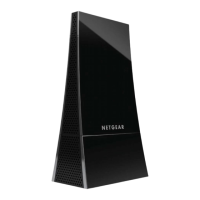Do you have a question about the NETGEAR WG111 and is the answer not in the manual?
Outlines prerequisites and system requirements for setting up the WG111 adapter.
Details minimum hardware and software requirements for the WG111 installation.
Step-by-step guide for installing the WG111 adapter on Windows XP operating systems.
Step-by-step guide for installing the WG111 adapter on Windows 2000, 98, and Me.
Provides general guidance and resources for resolving common issues with the adapter.
Offers quick solutions for common wireless connectivity problems encountered.
Addresses common user queries related to the WG111 adapter's performance and functionality.
Guides on connecting the WG111 to a wireless access point using Infrastructure Mode.
Step-by-step instructions to set up an Infrastructure mode connection profile.
Instructions for setting up a direct peer-to-peer connection between PCs using Ad-hoc Mode.
Step-by-step guide to configure an Ad-hoc mode connection profile for direct PC communication.
Details on initiating an Ad-Hoc network connection between devices for direct communication.
Explains how to enhance wireless network security using WEP encryption and other features.
Guides on finding and configuring the network name (SSID) and WEP security settings.
Provides steps to set up WEP encryption for securing wireless data communications.
Guides on preparing computers for network access using the TCP/IP protocol suite.
Steps to configure TCP/IP networking for Windows 98 and Me operating systems.
Instructions to install or check necessary networking components for IP connectivity.
Details on enabling DHCP for automatic IP configuration in Windows 98/Me.
Instructions on how to check and verify the PC's TCP/IP configuration settings.
Steps to configure TCP/IP networking for Windows 2000 and XP operating systems.
| Type | Wireless USB Adapter |
|---|---|
| Frequency Band | 2.4 GHz |
| Data Rate | Up to 54 Mbps |
| Interface | USB 2.0 |
| Security | WEP, WPA, WPA2 |
| Operating Systems Supported | Windows 98SE, ME, 2000, XP |
| Wireless Standards | IEEE 802.11b |