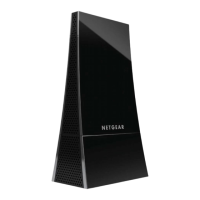Do you have a question about the NETGEAR RangeMax WPNT511 and is the answer not in the manual?
Details compliance with FCC rules for digital devices, including operating conditions.
Explains compliance with FCC and ANSI RF exposure limits for the device.
Defines manual's intended audience, scope, and typographical conventions.
Provides instructions on how to print chapters or the full user manual.
Introduces the product, its capabilities, and compatibility.
Lists the primary features of the wireless notebook adapter.
Details the items included in the product package.
Provides a guide to achieving common networking tasks with the adapter.
Outlines prerequisites and system requirements for setup.
Lists minimum hardware and software requirements for installation.
Discusses factors affecting wireless range and potential interference sources.
Explains the two operating modes for the adapter: Infrastructure and Ad Hoc.
Specifies the default network and security settings for the adapter.
Provides step-by-step guidance for installing the adapter software.
Detailed installation steps specific to Windows XP.
Detailed installation steps specific to Windows 2000 SP4.
Describes the status bar indicators for connection status and signal strength.
Explains the meaning of different icon colors indicating connection status.
Describes the function of the adapter's LEDs for link and activity status.
Introduces the Smart Wizard tool for managing adapter settings and connections.
Guides users on how to locate and select available wireless networks.
Explains how the Smart Wizard uses profiles to save network settings.
Details how to create and manage multiple network profiles.
Instructions for setting up profiles to connect to access points.
Explains how to configure the adapter for direct peer-to-peer connections.
Step-by-step guide to initiating an Ad Hoc network connection.
Discusses the importance and types of wireless security encryption.
Explains how to enable and configure security features like WEP and WPA-PSK.
Details how to configure SSID and security parameters like WEP and WPA.
Provides specific steps to set up WEP encryption for the wireless connection.
Details the steps to configure WPA2-PSK security settings.
Provides instructions for setting up WPA-PSK security.
Explains how to adjust advanced wireless adapter settings for optimal performance.
Describes the Networks page for scanning and displaying available wireless networks.
Explains the Statistics page for monitoring data traffic and adapter performance.
Details the About page, which displays software and driver version information.
Lists common symptoms, causes, and solutions for adapter issues.
Addresses specific issues with Ad Hoc mode connectivity and configuration.
Explains how to switch from the Smart Wizard to Windows XP's native utility.
Troubleshoots issues with connecting to specific access points.
Discusses solutions for the adapter failing to obtain an IP address.
Explains the cause of duplicate icons and how to resolve it.
Addresses connection issues specific to Windows XP after a hotfix.
Details the antenna type and configuration.
Lists the supported data transfer speeds.
Specifies the operating frequency range.
Provides information on the adapter's power usage.
Lists regulatory compliance for emissions.
Identifies the type of connection interface.
Lists the operating systems for which drivers are provided.
Gives the physical size specifications of the adapter.
States the weight of the adapter.
Describes the function of the status LED.
Specifies the operating temperature range.
Lists supported encryption methods.
Details the warranty period.
Link to documentation on internet and TCP/IP configuration.
Link to documentation regarding wireless networking concepts.
Link to documentation on network access preparation.
Link to documentation on VPN technology.
Link to a glossary of networking terms.
| frequency (US) | 2.412 ~ 2.462 GHz |
|---|---|
| frequency (Japan) | 2.412 ~ 2.472 GHz |
| frequency (Europe ETSI) | 2.412 ~ 2.472 GHz |
| wireless speeds | 1, 2, 5.5, 6, 9, 11, 12, 18, 24, 36, 48, 54, 72, 96, 108, 126, 240 Mbps |
|---|---|
| compatible standards | 802.11b, 802.11g |
| dimensions | 4.84 x 2.13 x .33 in (123 x 54 x 8.5 mm) |
|---|---|
| weight | 1.9 oz (56g) |