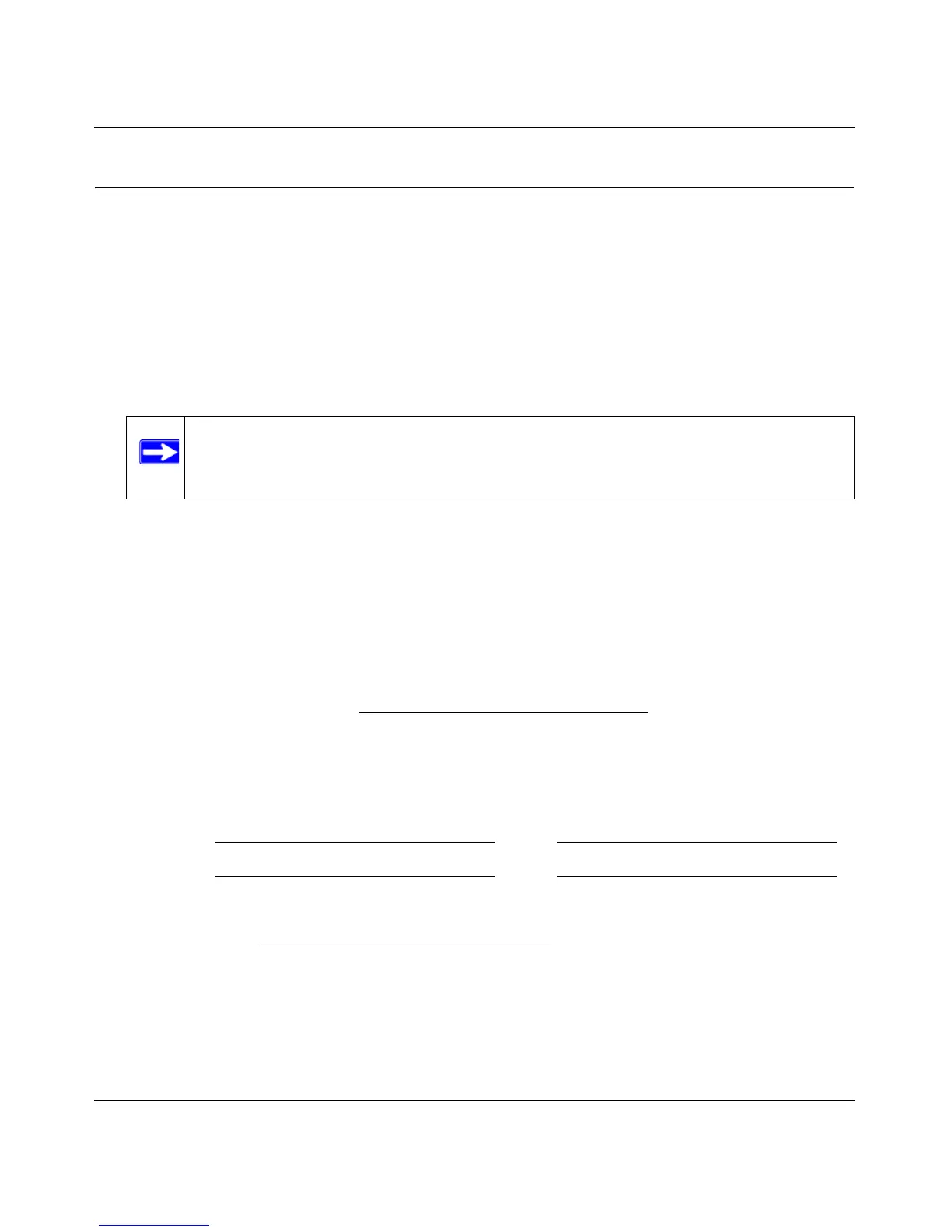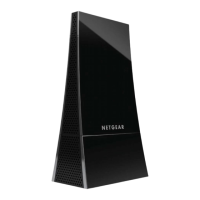User Manual for the NETGEAR RangeMax™ 240 Wireless Notebook Adapter WPNT511
4-10 Network Connections and Wireless Security
v1.0, October 2005
Wireless Network Name (SSID) and Security Settings
Print this form, fill in the configuration parameters and put it in a safe place for possible future
reference. For an existing wireless network, the person who set up the network will be able to
provide this information.
• Network Name (SSID): The Service Set Identification (SSID) identifies the wireless local
area network. Any
(First available network) is the default WPNT511 wireless network name
(SSID). You may customize it using up to 32 alphanumeric characters. Write your customized
wireless network name (SSID) on the line below.
Wireless network name (SSID): ______________________________
• If WEP Authentication is Used.
– WEP Encryption key size. Identify one: 64-bit or 128-bit. The encryption key size must
the wireless network settings.
– Data Encryption (WEP) Keys. There are two methods for creating WEP data encryption
keys. Whichever method you use, record the key values in the spaces below.
• Passphrase method. ______________________________
These characters are case
sensitive. Enter a word or group of printable characters and click the Generate Keys
button. Not all wireless devices support the passphrase method.
• Manual method. These values are not case sensitive. For 64-bit WEP, enter 10 hex
digits (any combination of 0-9 or a-f). For 128-bit WEP, enter 26 hex digits.
Key 1: _____________________________
Key 2: _____________________________
Key 3: _____________________________
Key 4: _____________________________
• If WPA2-PSK or WPA-PSK Authentication is Used.
– Passphrase: ______________________________
These characters are case sensitive.
Enter a word or group of printable characters. When you use WPA-PSK, the other devices
in the network will not connect unless they are set to WPA-PSK as well and are configured
with the correct Passphrase.
Use the procedures below to set up basic security settings in the WPNT511.
Note: The SSID in the wireless access point is the SSID you configure in the wireless
notebook adapter. For the access point and wireless nodes to communicate
with each other, all must be configured with the same SSID.
