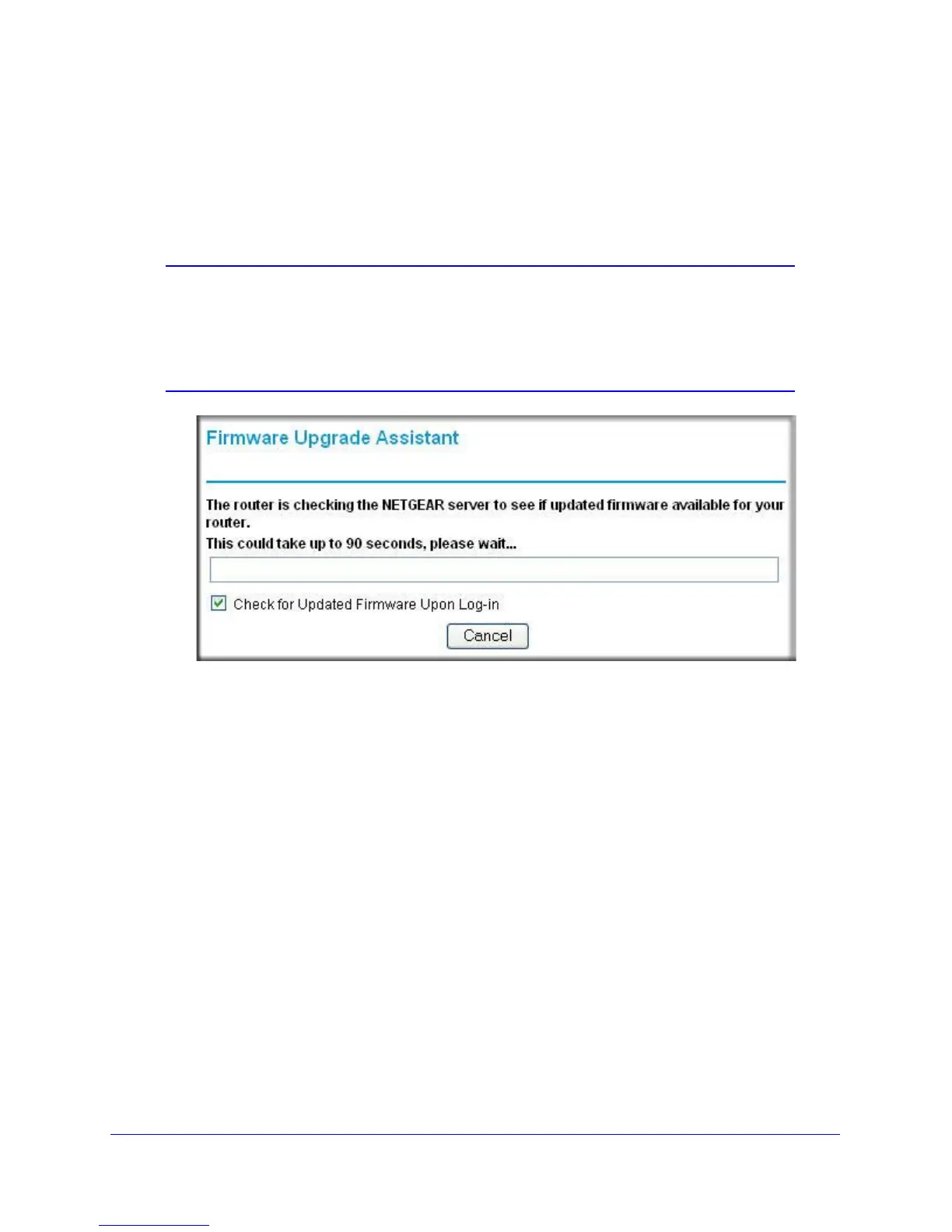12 | Chapter 1: Connecting to the Internet
Mobile Broadband 11n Wireless Router MBR1000 User Manual
3. If the router has not been configured, the Smart Wizard screen displays. After the router has
been configured, one of the following screens appears:
• Firmware Upgrade Assistant screen. After initial setup, the Firmware Upgrade
Assistant screen displays unless the Check for Updated Firmware Upon Log-in
check box is cleared.
Note: You can disable this automatic checking and updating feature during
future logins by clearing the Check for Updated Firmware Upon
Log-in check box, but NETGEAR recommends that you keep this
feature enabled to ensure your router is using the latest updated
firmware.
• Router Status screen. The Router Status screen displays the current router
connection status. See
Router Status on page 47.
4. You can use different methods to configure your router.
• Select Setup Wizard from the router menu to set up your Internet connection and
wireless network configuration. See
Accessing the Configuration Assistant after
Installation on page 13.
• You can manually configure the router settings. See Manually Configuring Your
Internet Settings on page 14.
