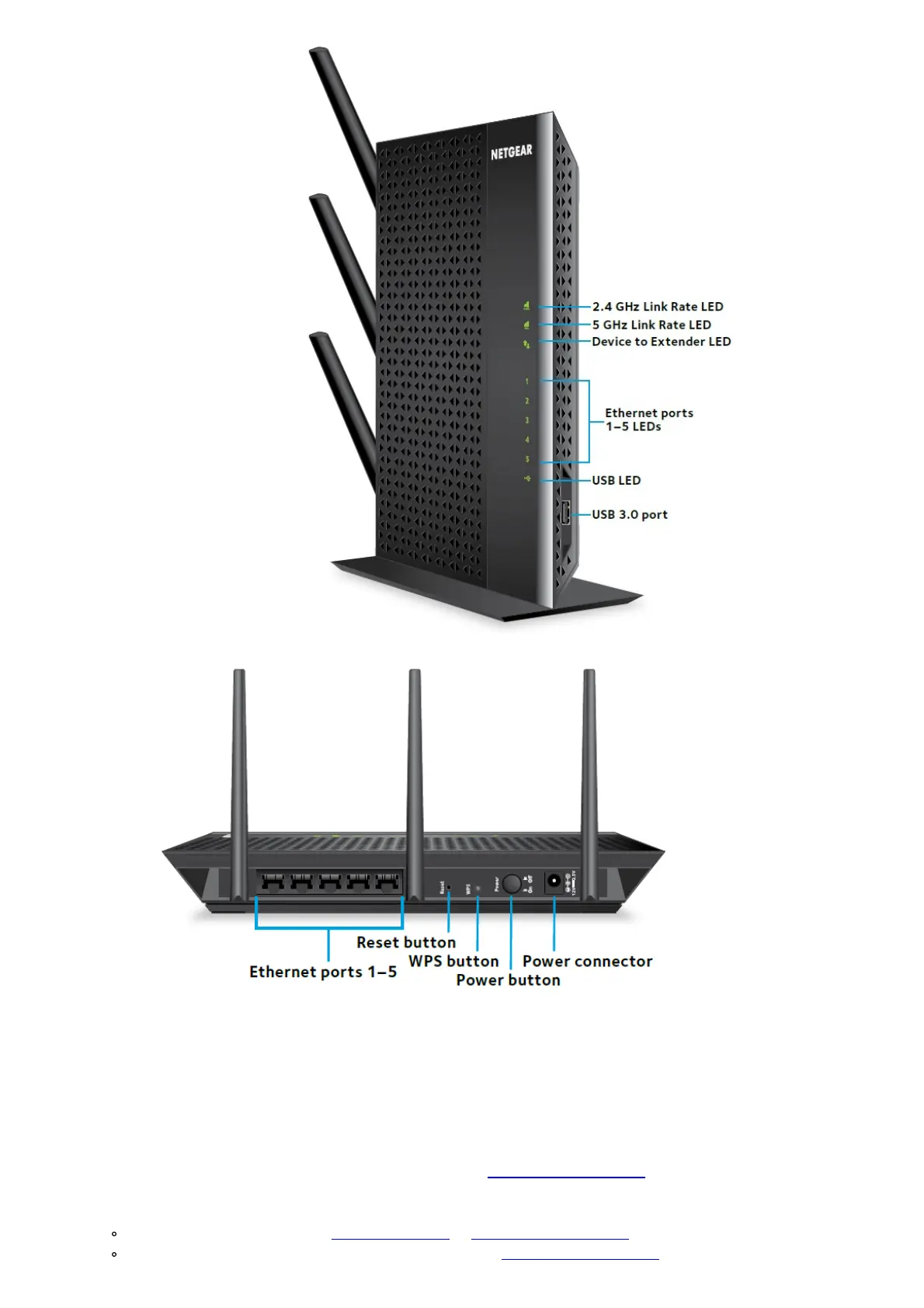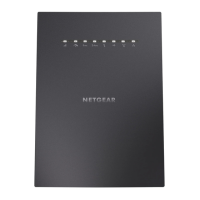Front Panel and Side Panel
Rear Panel
Log In to Access Extender Settings
After installation, you can log in to the extender to view or change the extender’s settings.
To log in to the extender:
1. Launch a web browser from a computer or mobile device that is connected to your extender network.
2. Log in to your extender:
• If you did not enable the One WiFi Name feature, enter http://mywifiext.local in the address field of the
browser.
• If you enabled the One WiFi Name feature, enter one of the following URLs:
Windows-based computer. http://mywifiext or http://mywifiext.local
Mac computers, iOS devices, and Linux devices. http://mywifiext.local
