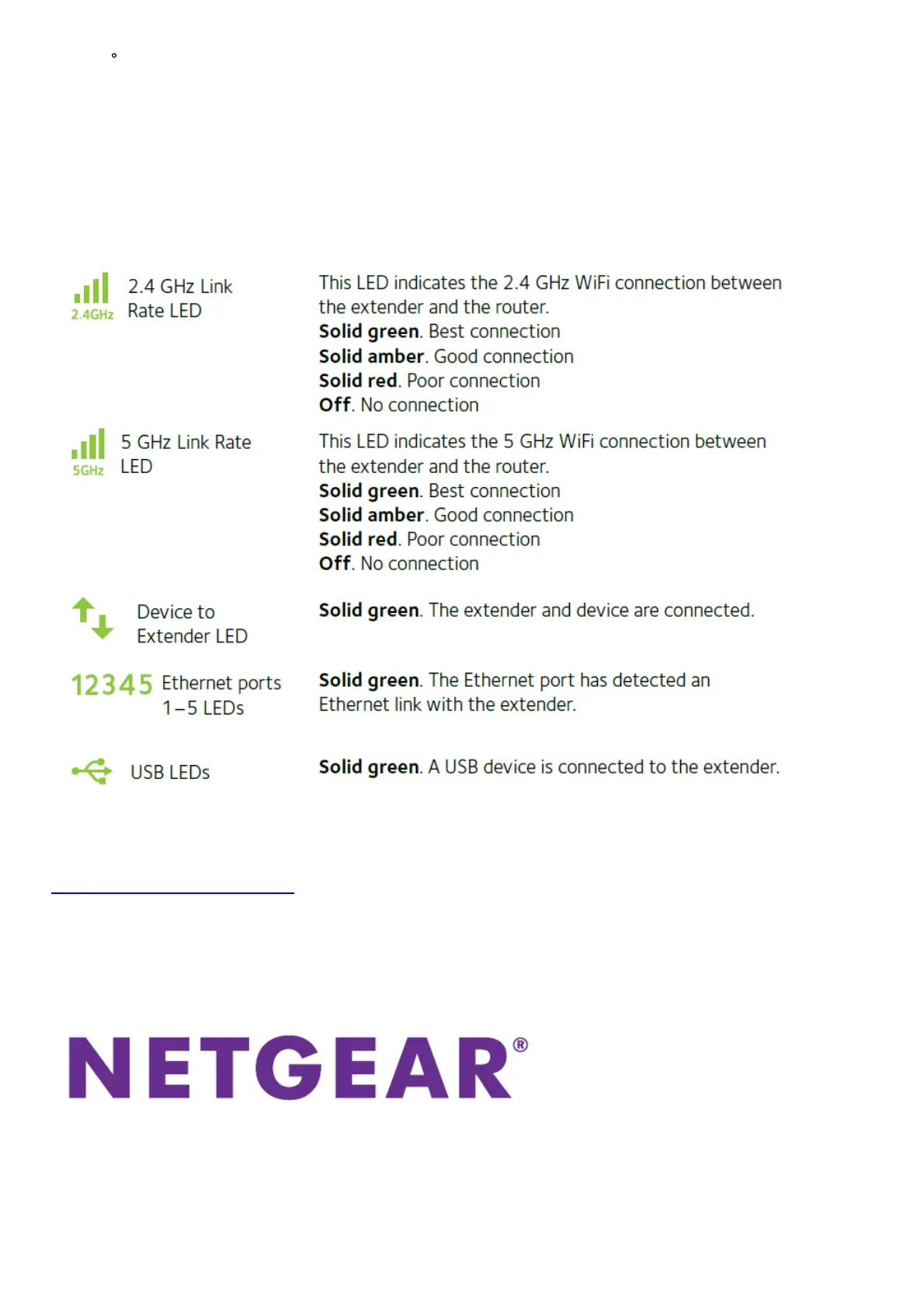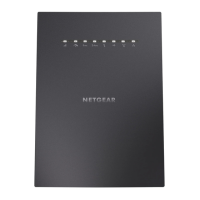Android devices. http://<extender’s IP address> (for example, http://192.168.1.3)
To find your extender’s IP address, do the following:
a. Log in to your router.
b. Find the page in your router web interface that lists the devices connected to your router.
c. Find your extender in the list and note your extender’s IP address.
d. Enter your extender’s IP address in the address field of your web browser.
A login page displays.Indicator LEDs
3. Enter your admin email address and password and click the LOG IN button. The Status page displays.
Indicator LEDs
Support
Thank you for purchasing this NETGEAR product. You can visit
http://www.netgear.com/supportwww.netgear.com/support to register your product, get help, access the latest
downloads and user manuals, and join our community. We recommend that you use only official NETGEAR support
resources.
Trademarks
© NETGEAR, Inc., NETGEAR and the NETGEAR Logo are trademarks of NETGEAR, Inc. Any non‑NETGEAR
trademarks are used for reference purposes only.
File Downloads
