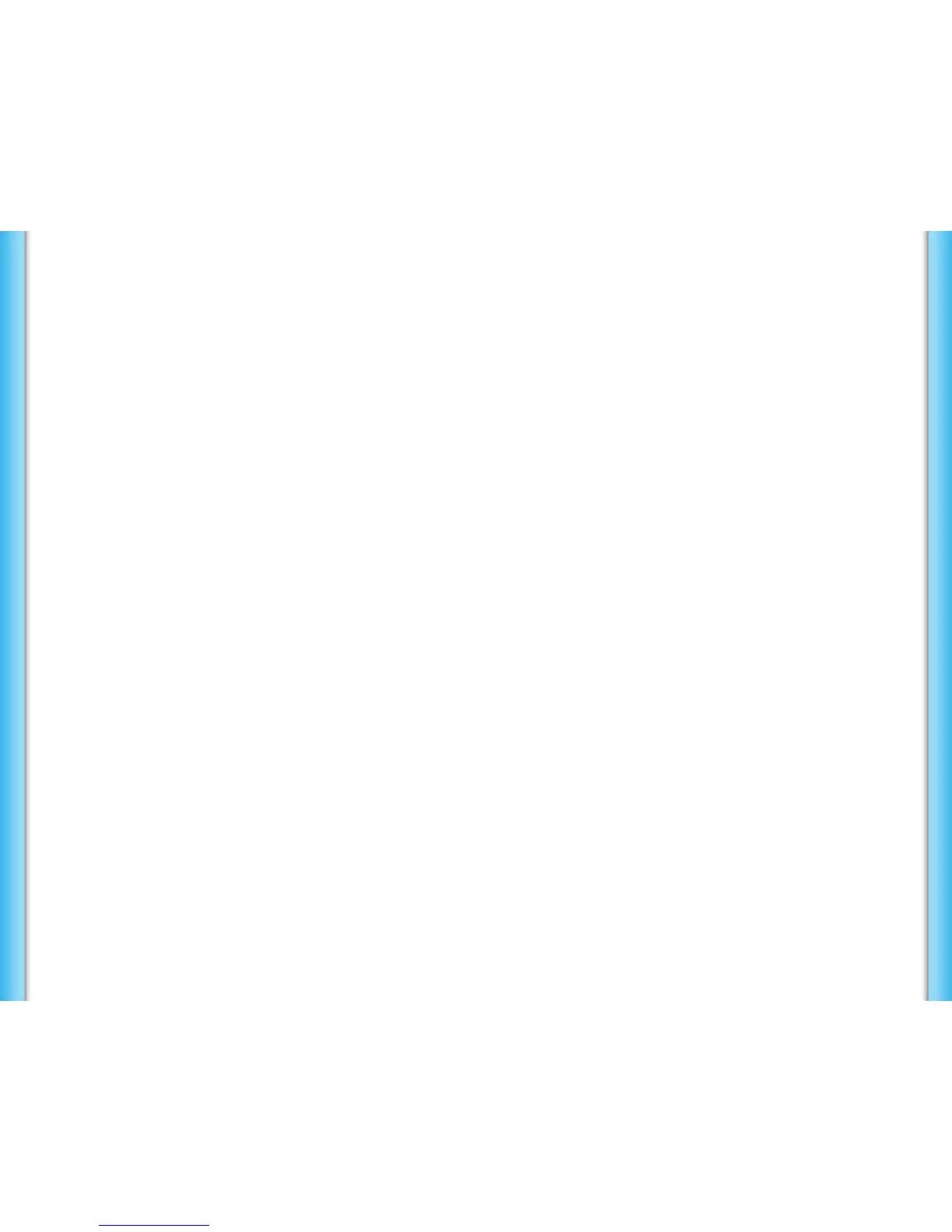44
Carga de archivos multimedia en el router M1 Nighthawk
Puede cargar archivos multimedia en una tarjeta micro SD o en una
unidad USB conectada al router M1 Nighthawk. Las tarjetas micro
SD y las unidades USB se venden por separado. Para habilitar la
compatibilidad de Ethernet y los soportes, primero debe seleccionar la
opción Charge Only (Solo carga) (Settings > Router Setup > Use
USB port for [Configuración > Configuración del router > Uso del
puerto USB]).
¾ Para cargar archivos multimedia en el router M1 Nighthawk con
un equipo:
1. Inicie sesión en la página de inicio del router M1 Nighthawk.
2. Haga clic en la pestaña MyMedia.
3. Arrastre y suelte los archivos en la página.
Uso del router M1 Nighthawk para cargar otros dispositivos
Si el nivel de batería de su smartphone o cualquier otro dispositivo
es bajo, puede cargarlo conectándolo al conector A del puerto USB
del router M1. La función Jump Boost se activa automáticamente al
conectar los dispositivos.
