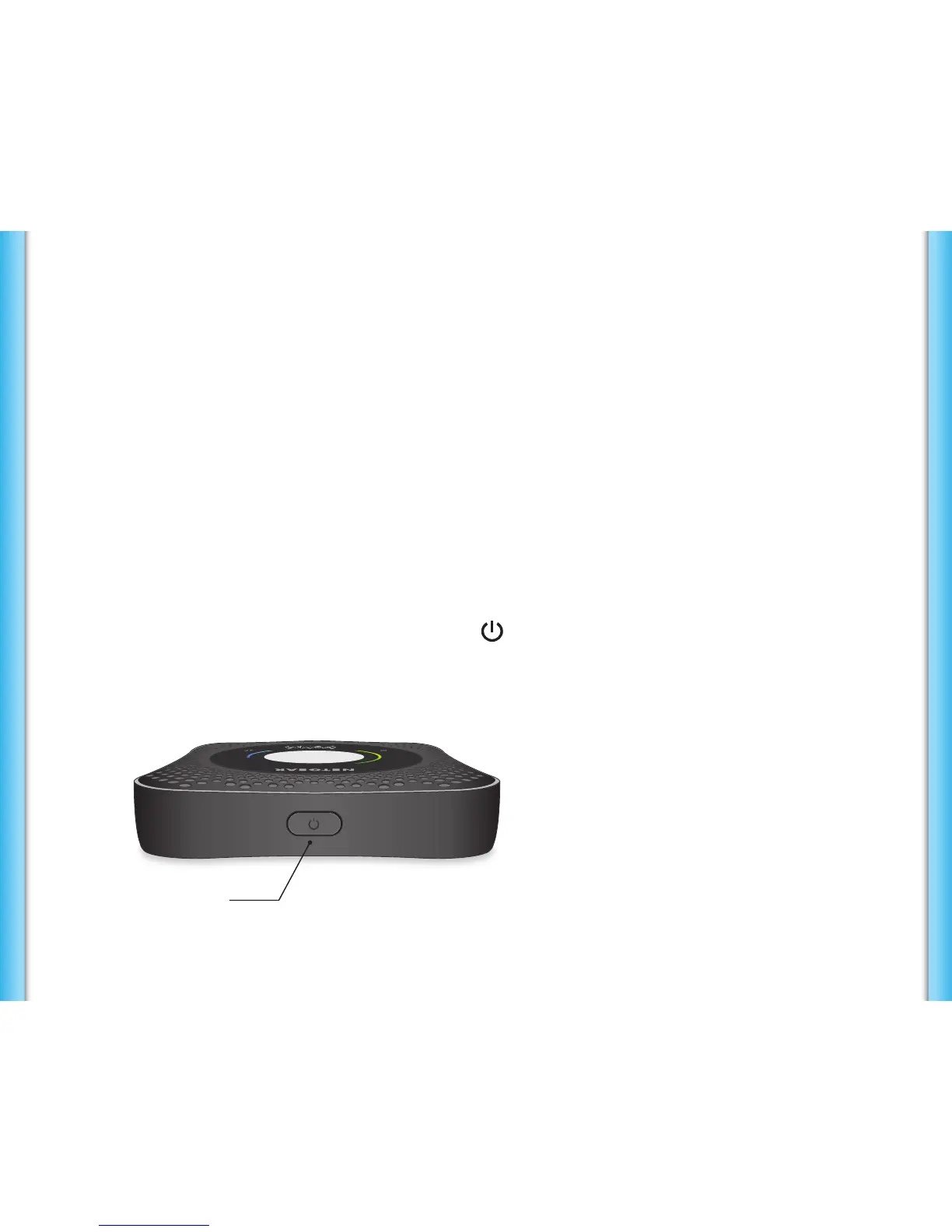4
2. Download the NETGEAR Mobile app.
Use the NETGEAR Mobile app to change your WiFi network name
and password. You can also use it to play and share media, and enable
the travel router feature.
a. Connect your mobile device to the Internet.
b. Download the NETGEAR Mobile app from
netgear.com/mobileapps.
3. Power on your mobile router.
Press and hold the Power button on the mobile router for three
seconds.
Power button
