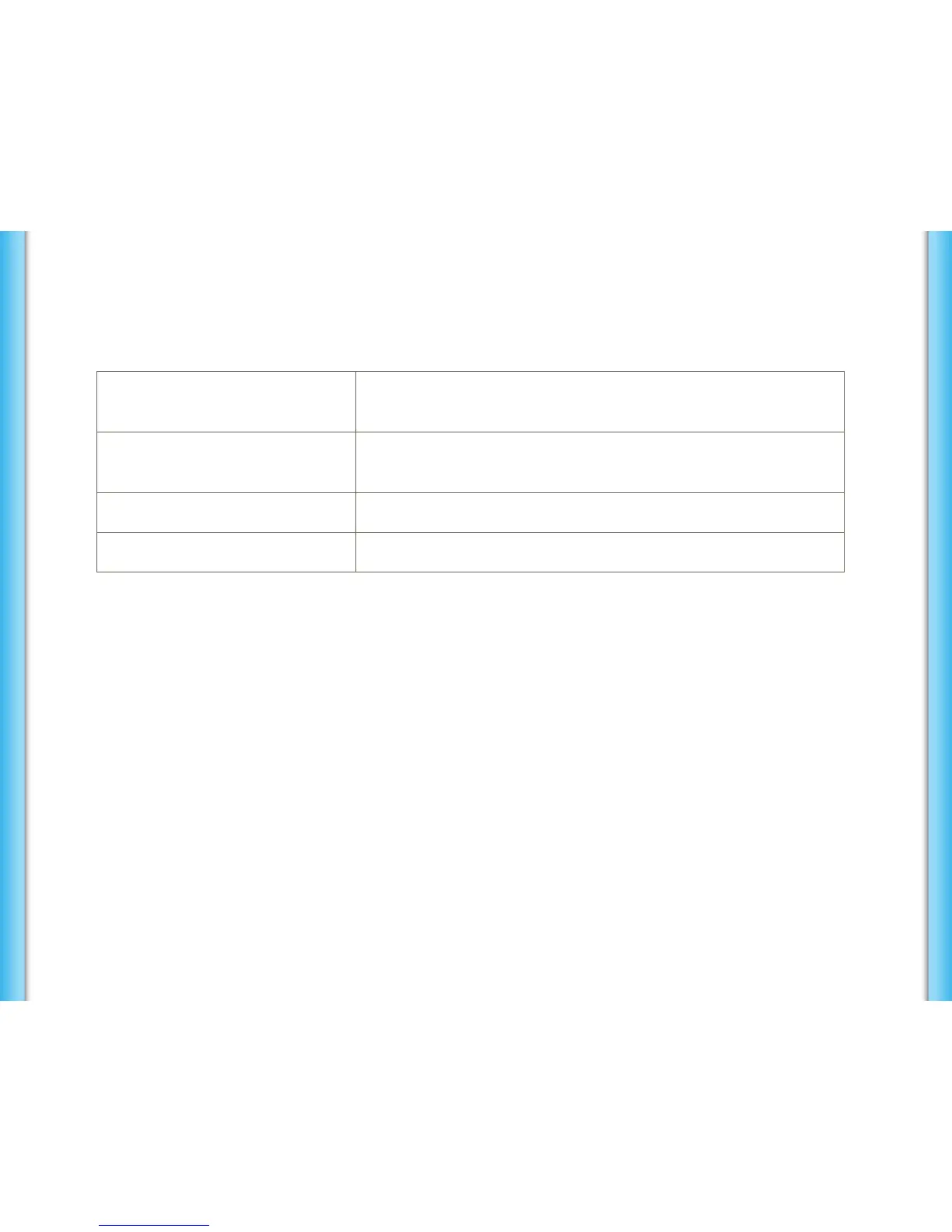46
Botón de encendido
Encender el router Mantenga pulsado el botón de encendido
durante tres segundos.
Apagar el router Mantenga pulsado el botón de encendido
durante cinco segundos.
Activar el router Pulse y suelte rápidamente el botón de encendido.
Cambiar entre pantallas Pulse y suelte rápidamente el botón de encendido.
Soporte técnico
Para obtener más información, visite netgear.com/support para acceder al
manual de usuario completo y para descargar las actualizaciones de firmware.
Cumplimiento normativo
Para consultar la declaración de conformidad actual de la UE, visite:
http://kb.netgear.com/app/answers/detail/a_id/11621.
Para consultar la información de cumplimiento normativo, visite:
http://www.netgear.com/about/regulatory/.
Consulte el documento de cumplimiento normativo antes de conectar la fuente de alimentación.