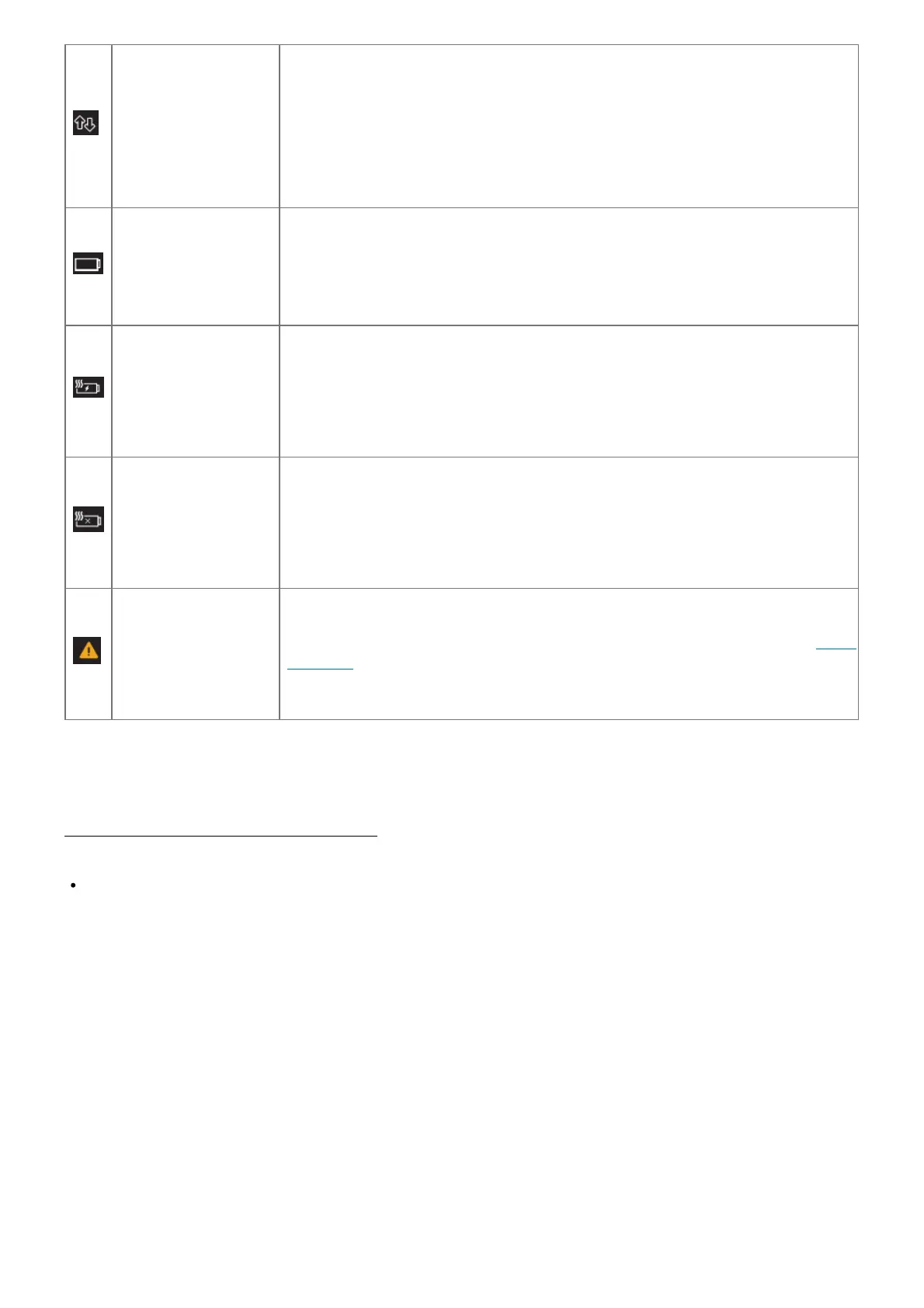Traffic
Outline. Connected
Solid. Sending or receiving None. Not connected
Battery 5 bars. Fully charged 1 bar. Battery low
Battery hot while char
ging
The battery is hot, but is being charged
Battery hot, not charg
ing
The battery is too hot and is not being charged
Alert
To view system alerts, go to the Nighthawk M2 Mobile router’s home page, http:/
/m.home
You can use touch screen icons and other screen elements to view the Nighthawk M2 mobile router’s status,
configure WiFi, configure band settings, view data usage details, and view system alerts.
Advanced configuration and features
To access advanced configuration settings and features, log in to the Nighthawk M2 mobile router’s
home page:
1. Launch a web browser from a device that is connected to the Nighthawk M2 mobile router.
2. In the address field of the web browser, enter http://m.home or http://192.168.1.1.
3. In the Sign In field, enter the admin password and click the Sign In button.
See the label located under the battery for the initial admin password. We recommend that you change it to a
password that you want to use.
Upload media files to the Nighthawk M2 mobile router
You can upload media files to either a USB drive connected to the Nighthawk M2 mobile router. USB drives are
sold separately.
