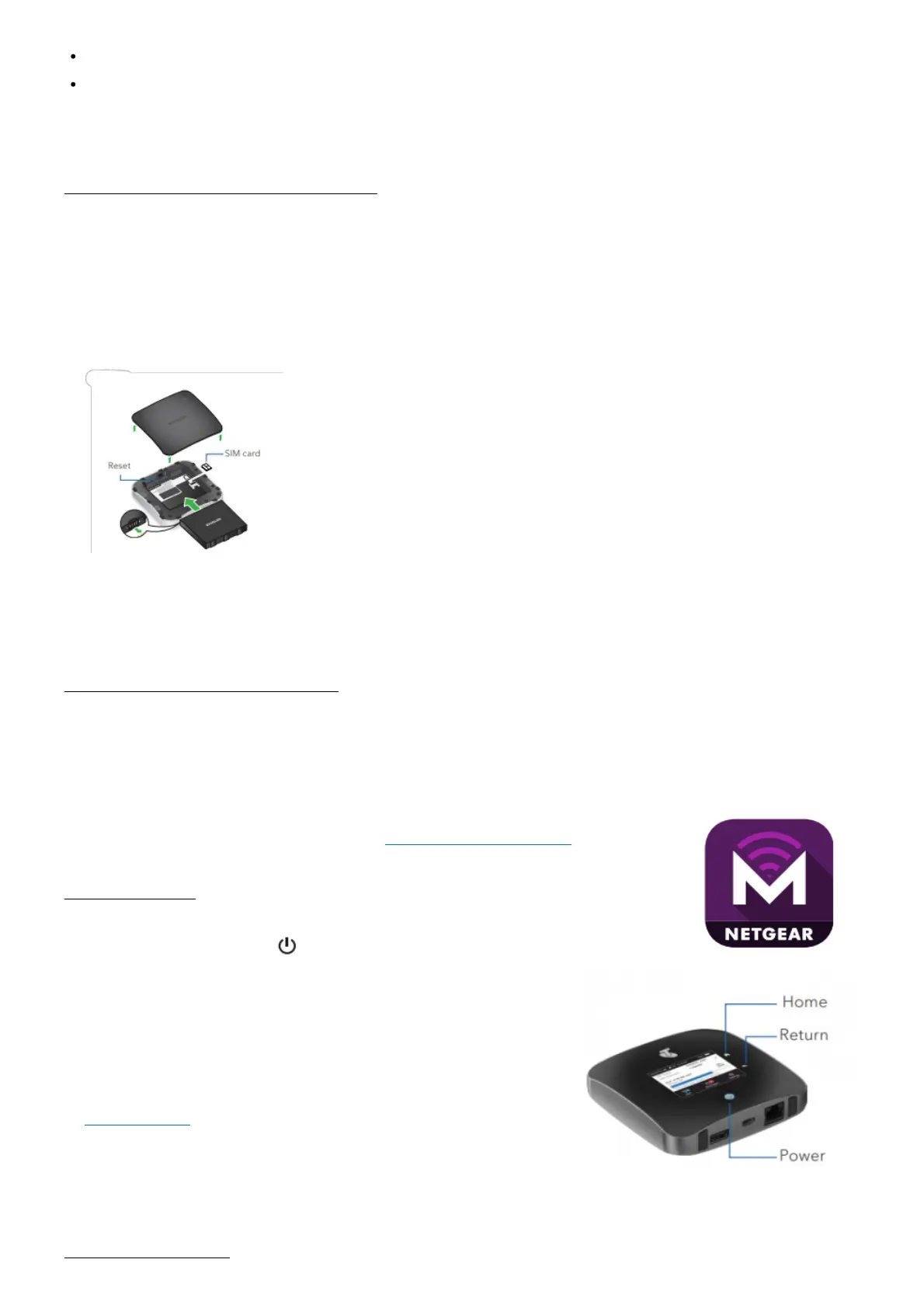Type-C USB cable
AC power adapter
Note: Quick start guide and bottom cover are in an envelope.
Check the SIM card and insert the battery
1. Make sure that power to the Nighthawk M2 mobile router is off.
2. Check to see if a SIM card is in the SIM card slot.
3. If a SIM card is not in the slot, locate the SIM card.
4. To get a valid and provisioned SIM card, contact your mobile provider. Carefully slide the micro SIM card into
the slot with the gold contacts facing down. The SIM card icon illustrates the orientation.
5. Align the battery connectors and insert the battery making sure the contact side of the battery goes under the
two plastic tabs in the battery recess.
6. Replace the mobile router cover.
Download the NETGEAR Mobile app
Use the NETGEAR Mobile app to change your WiFi network name and password. You can also use it to play and
share media, and enable the travel router feature.
1. Connect your mobile device to the Internet.
2. Download the NETGEAR Mobile app from netgear.com/mobileapps.
Set up the device
1. Press and hold the Power button on the Nighthawk M2 mobile router for
three seconds. After several seconds the screen to set up your
device displays. (After you set up your device, the first screen that
displays is the home screen.)
2. Use the onscreen instructions to change the SSID, passphrase, and
admin password, or use the NETGEAR Mobile app, or visit
http://m.home or http://192.168.1.1 from a device that is
connected to the Nighthawk M2 mobile router.
Note: Although not required, we strongly recommend you change the SSID, passphrase, and admin password.
Connect your devices
