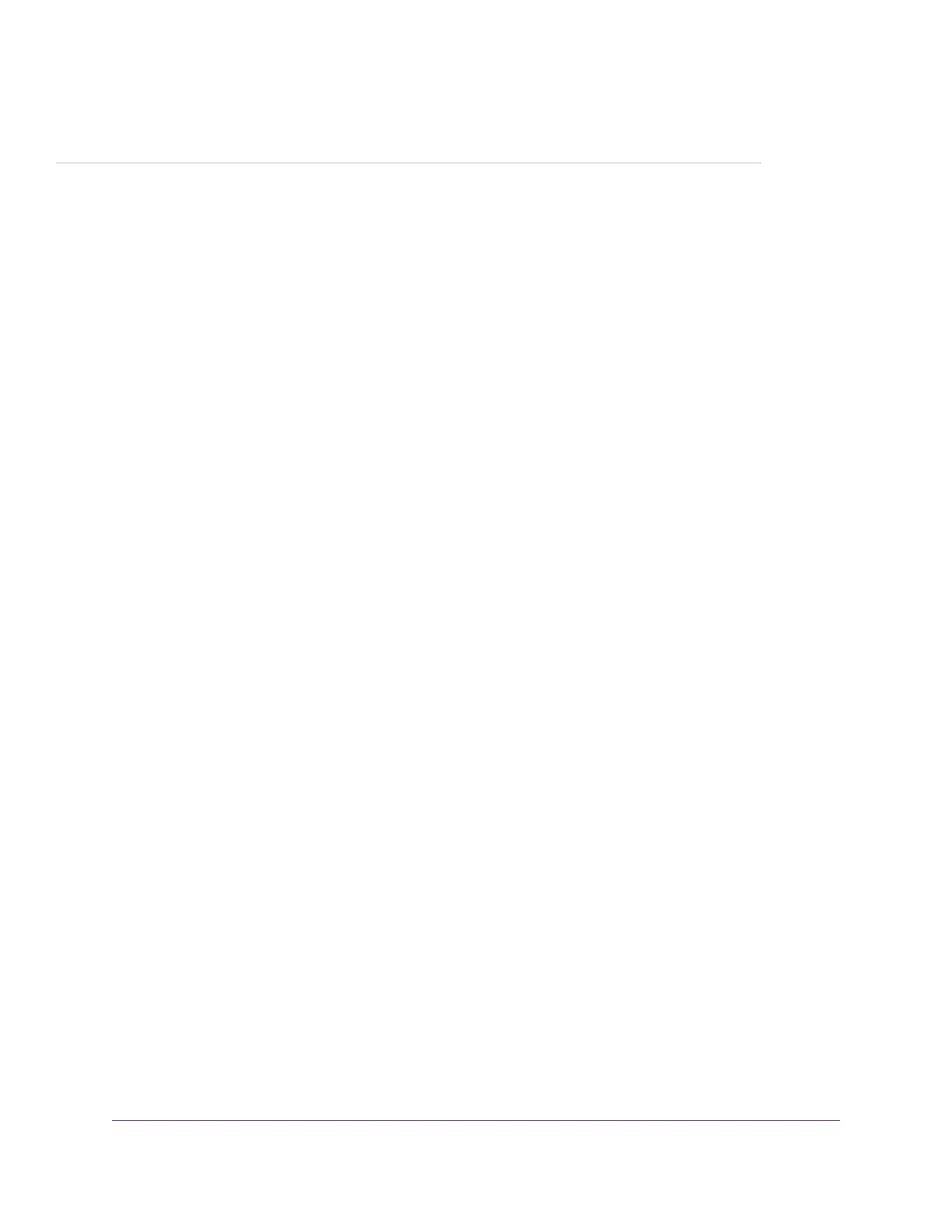4
Maintain and Monitor the Extender
This chapter covers the following topics:
• Change the Extender admin User Name and Password
• Turn Password Protection Off and On
• Recover a Forgotten User Name or Password
• Automatically Adjust for Daylight Saving Time
• Manually Set the Extender Clock
• Back Up and Manage the Extender Configuration
• Return the Extender to Its Factory Default Settings
• Update the Extender Firmware
• Restart the Extender Remotely
• Turn the NETGEAR Logo LED On or Off
34
