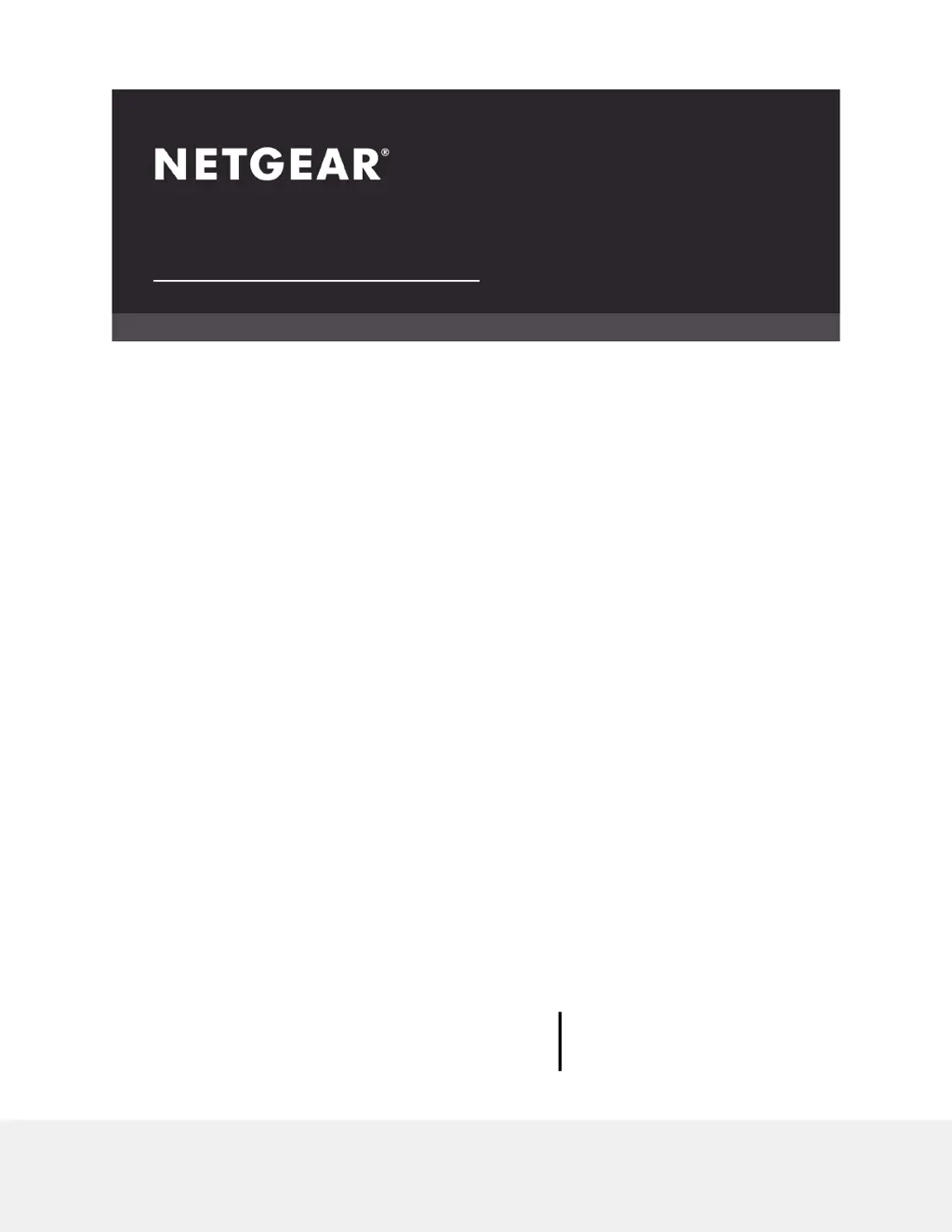How to test the LAN path to my NETGEAR Wireless Router?
- CCharles SanchezAug 12, 2025
To test the LAN path to your router, check the physical connections. For a wired connection, ensure that the numbered LAN port LED is lit for the port to which you are connected. Additionally, verify that the Ethernet card driver software and TCP/IP software are both installed and configured on your computer to ensure correct network configuration.