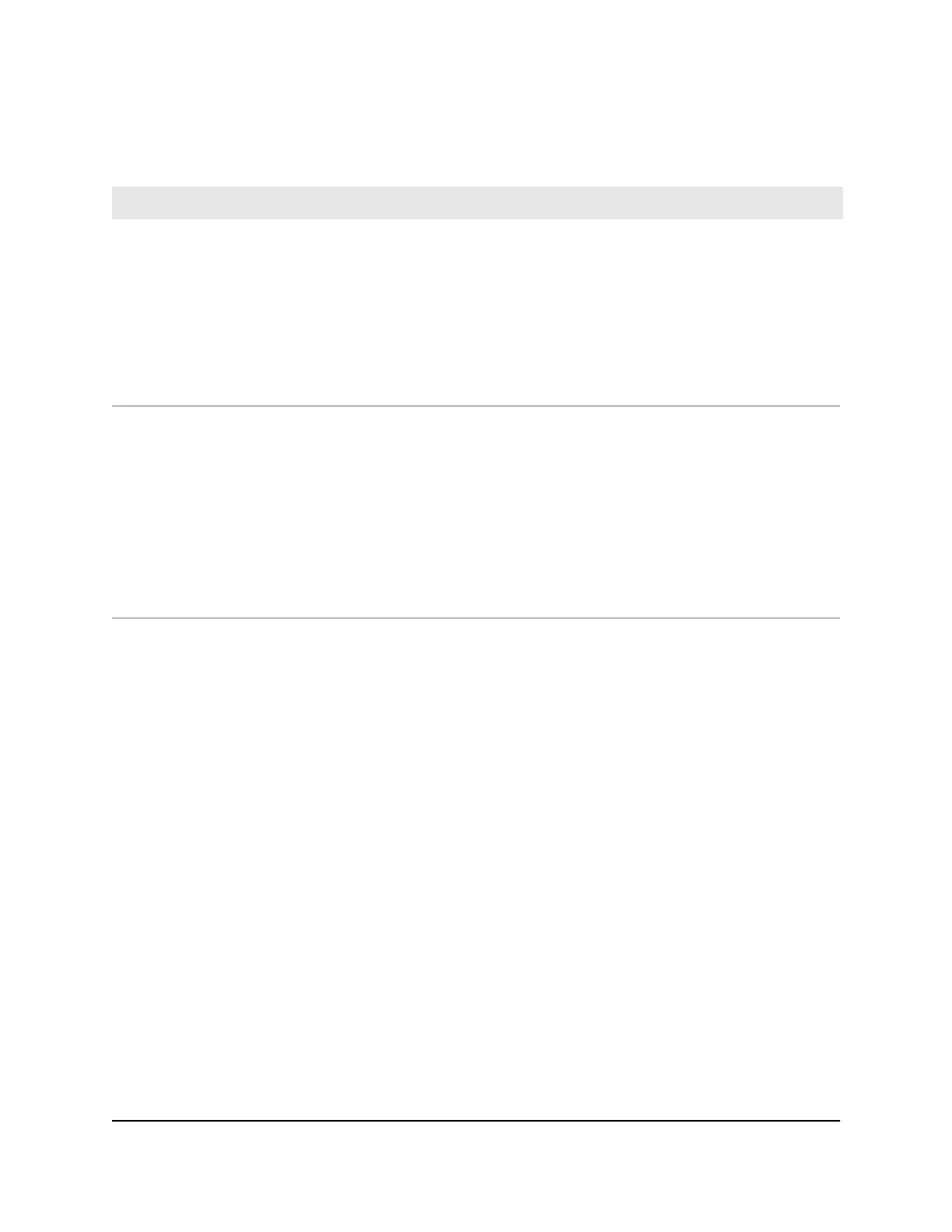Table 2. Orbi add-on satellite LED description
LED BehaviorLED
The Power LED is located above the Power On/Off button on the rear panel. Note: The wall
plug satellite does not include a Power LED.
•
Solid green. Power is on.
•
Solid amber. The satellite is rebooting.
•
Blinking amber. The satellite is resetting to factory default settings.
•
Blinking red. The firmware is corrupted.
•
Off. Power is not supplied.
Power LED
Optional add-on satellites are sold separately and can be added to your Orbi network. The
ring LED is located on the top.
•
Pulsing white. The satellite is booting.
•
Solid white. The satellite is ready to sync to the router (press the Sync button).
•
Blue for three minutes. The connection between the satellite and the router is good.
•
Amber for three minutes. The connection between the satellite and the router is fair.
•
Magenta. The satellite is not connected to the router or is not getting an IP address.
•
Off. The satellite synced to the router and is working normally.
Add-on satellite
ring LED
Connect your router
To cable your router:
1.
Unplug your modem’s power, leaving the modem connected to the wall jack for
your Internet service.
If your modem uses a battery backup, remove the battery.
2. Plug in and turn on your modem.
If your modem uses a battery backup, put the battery back in.
3.
Connect your modem to the Internet port of your router with the yellow Ethernet
cable that came with your router.
4. Connect the power adapter to your router and plug the power adapter into an outlet.
5.
If the Power LED does not light, press the Power On/Off button on the rear panel
of the router.
User Manual10Overview
Orbi WiFi System
