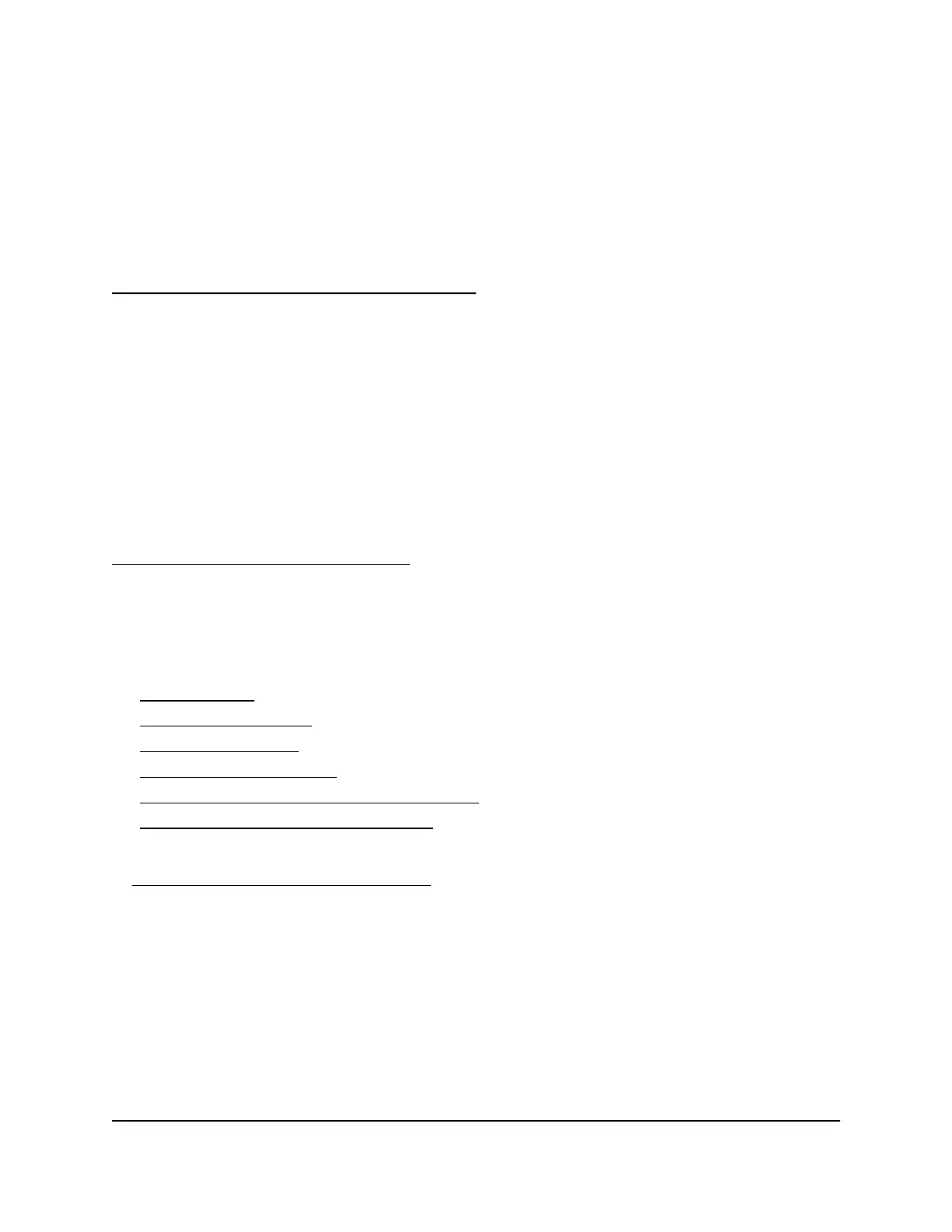1
Overview
The Orbi WiFi System creates dedicated high-speed WiFi connections to your Internet
service. The Orbi router connects to your modem or gateway. The Orbi satellite extends
the WiFi signal throughout your home.
This manual describes how to manage your Orbi WiFi System from your Orbi router
web interface. You can manage any add-on Orbi satellite from the Orbi router web
interface.
If you own one of the following add-on Orbi satellites, you can find more information
about your satellite from its user manual, which is available at
https://www.netgear.com/support/:
•
Orbi Outdoor Universal Satellite (model RBS50Y)
•
Orbi Voice (model RBS40V)
This chapter contains the following sections:
• LED behavior
• Connect your router
• Place your satellite
• Sync your Orbi satellite
• Set up an Ethernet backhaul connection
• Download the NETGEAR Orbi app
For more information about the topics covered in this manual, visit the support website
at https://www.netgear.com/support/.
Note: This manual refers to all Orbi router models as the router and refers to all Orbi
satellite models (including the Orbi wall plug satellite) as the satellite.
8
