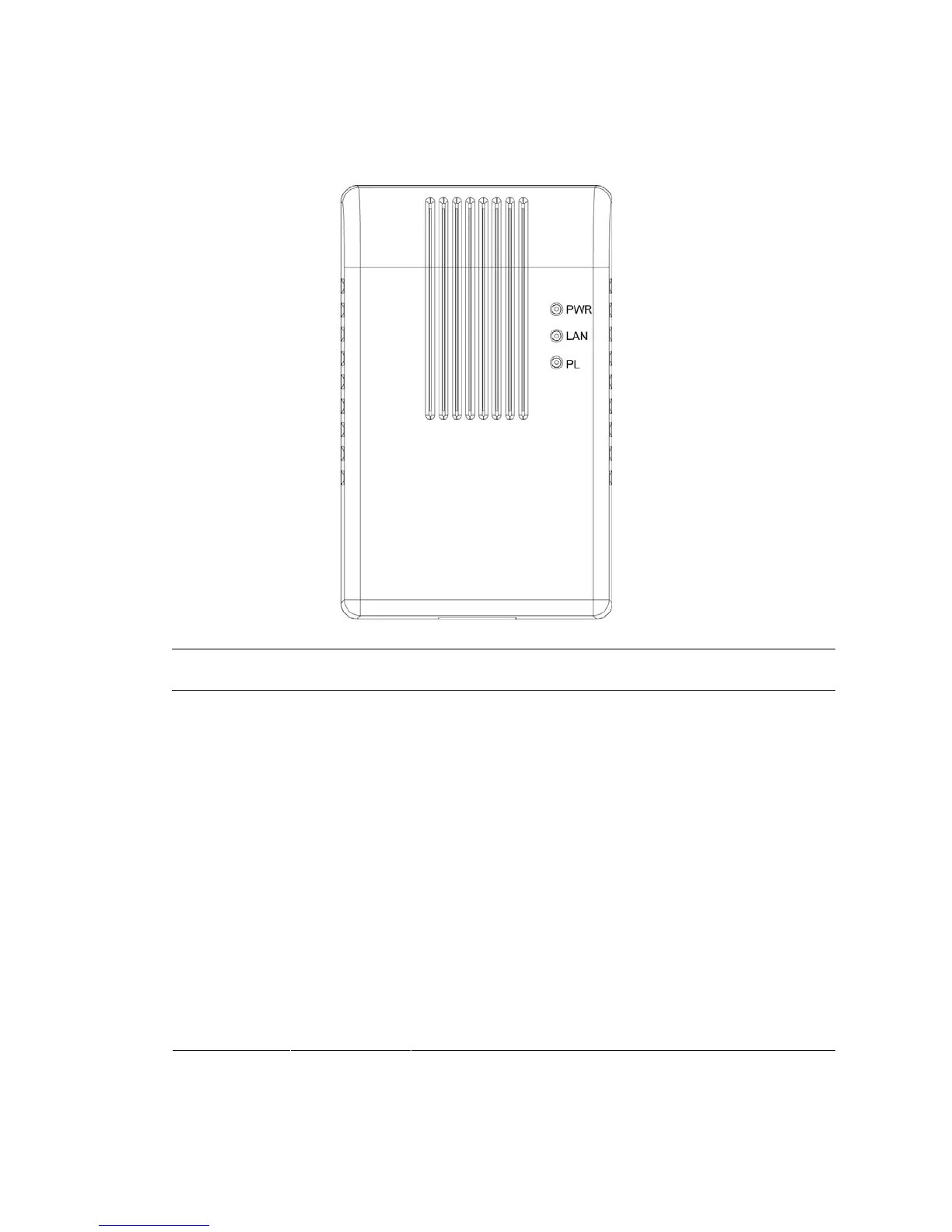3
3. LED Definitions
LED Light Status Description
PWR(Green) On The device is powered on.
Off The device is powered off or is in Power Saving
mode.
On
The LAN cable is connected to the HomePlug.
LAN(Green)
Off No network connection.
Blinking Network traffic transferring or receiving
On
The device detects another powerline device.
Off The device doesn’t detect another powerline device.
PL(Green)
Blinking Network traffic is transmitting via the power port of
the device.
Note: The device will be in Power Saving mode when it detects no LAN
connection.
