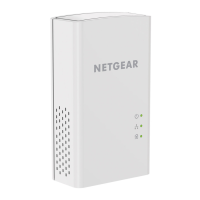11
Customize Your Network Settings
The web browser setup guide helps you configure the WiFi settings of the
PowerLINE.
¾ To change your settings:
1. With your computer or WiFi device connected to your WiFi network,
open a web browser.
2. Navigate to the following address: www.mywifiext.net.
3. Follow the on-screen instructions.
4. When prompted to log in, enter the user name admin and the
password password.
You can record the new WiFi settings here:
__________________________________________
WiFi network name (SSID)
___________________________________________
Network key (passphrase)
___________________________________________
