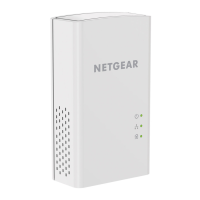9
Do More
Aer your PowerLINE network is installed and running, you can use WPS to
connect your access point, expand your network, customize the network
settings, and customize security.
Use WPS to Connect to Your Network
¾ To automatically connect to the PowerLINE access point
using a WPS button:
1. Press and hold the WPS button on the PowerLINE access point for
two seconds and release it.
The WiFi LED starts to blink.
2. Press the WPS button on your WiFi device for two seconds and
release it.
When the WiFi LED stops blinking, your WiFi device is automatically
connected to the PowerLINE access point and you can surf the web.
