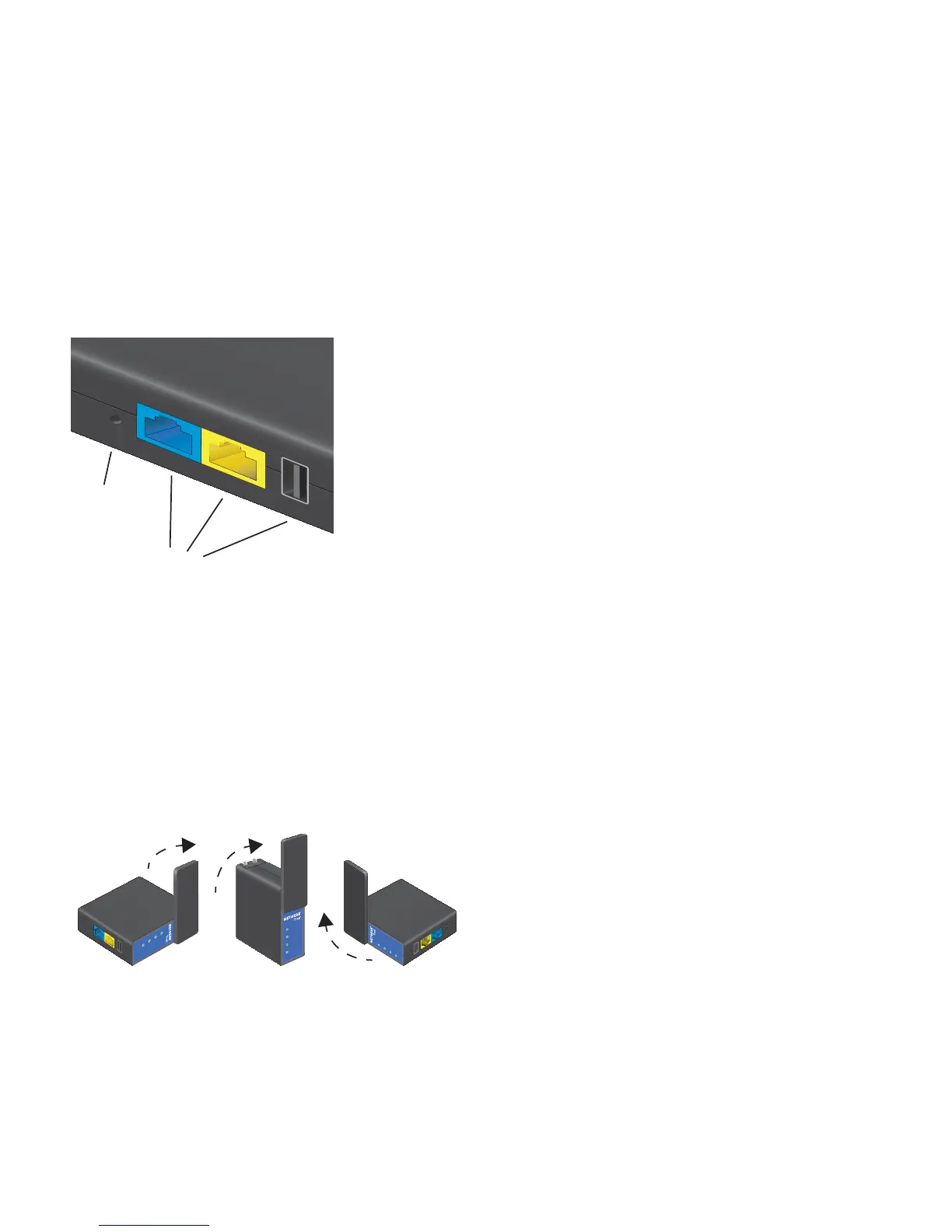ETGEAR
Reset
button
Connection
ports
• Reset button. To reset the Trek to its factory
settings, insert a paper clip into the Reset hole
and hold it until the Internet LED blinks.
• Internet/LAN
port
. When the Internet Mode
switch is set to Wired, this port becomes an
Internet port. When the switch is set to
Wireless, this port becomes a LAN port.
• LAN port.
A LAN port for any Ethernet-enabled
device.
• USB port.
A USB port for USB storage or USB
printer
. When plugged into the wall, the USB
port can also be used as a cell phone charger.
Antenna Orientation
NETGEAR
Internet
via
Wired
Power Off
Wireles
Power
Internet
WiFi
USB
WiFi
USB
USB
LAN
Internet/LAN
Reset
NETGEAR
Power
Internet
NETGEAR
LAN
Internet/LAN
Reset
USB
WiFi
USB
Power
Internet
The WiFi antenna is inside the cover.
Rotate the cover clockwise to orient
the antenna. For best performance,
keep the cover vertical when you use
your Trek.