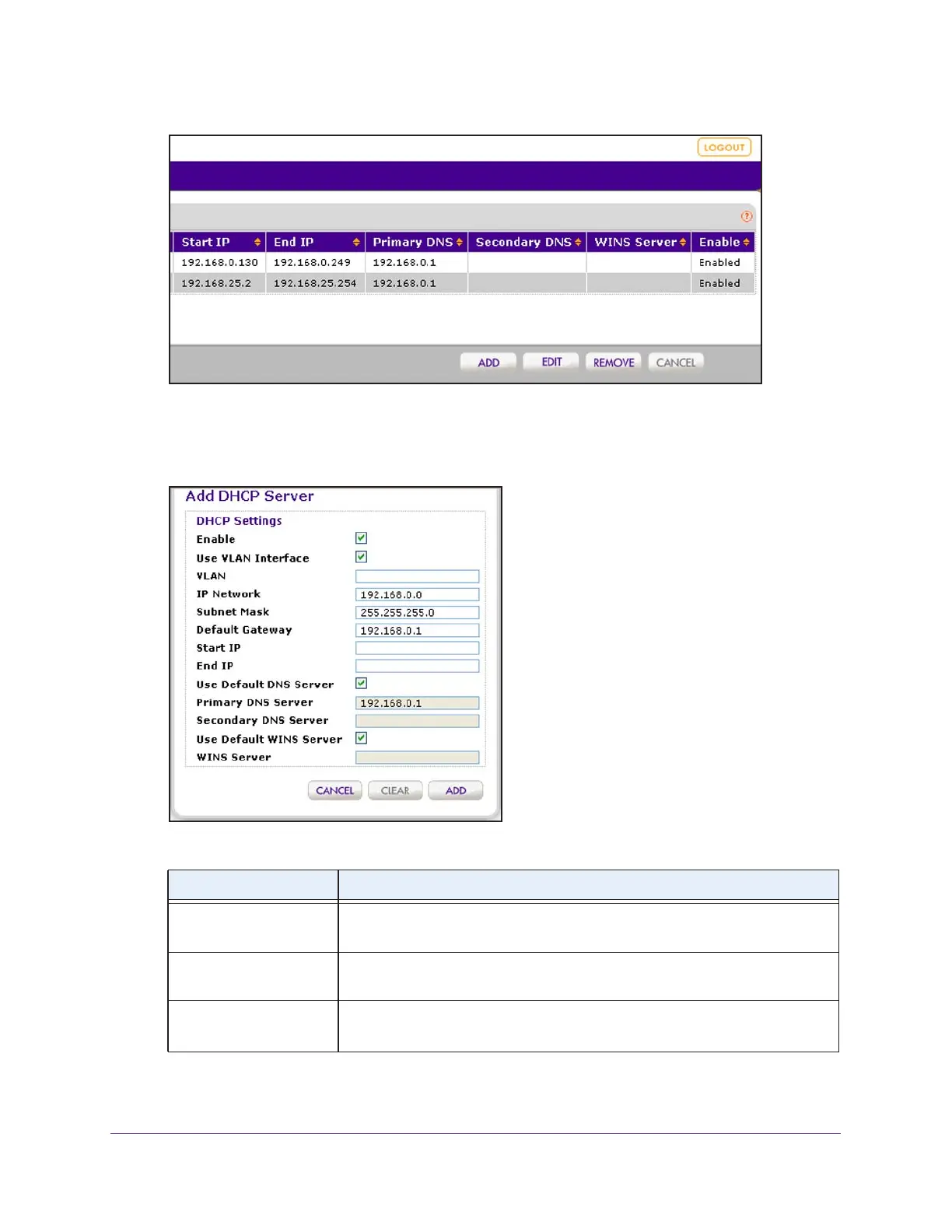Configure the System and Network Settings and Register the Licenses
107
ProSAFE Wireless Controller
The DHCP Server List shows the DHCP servers that are already configured on the
wireless controller.
5. Click the Add button.
6. Configure the settings as described in the following table.
Setting Description
Enabled Select the Enabled check box to enable the DHCP server.
If the check box is cleared, the DHCP server is disabled.
Use VLAN Interface Select the Use VLAN Interface check box to allow the DHCP server to function
with multiple VLANs.
VLAN Enter the DHCP server VLAN ID.
The range is between 1 and 4094. The DHCP server services this VLAN.
