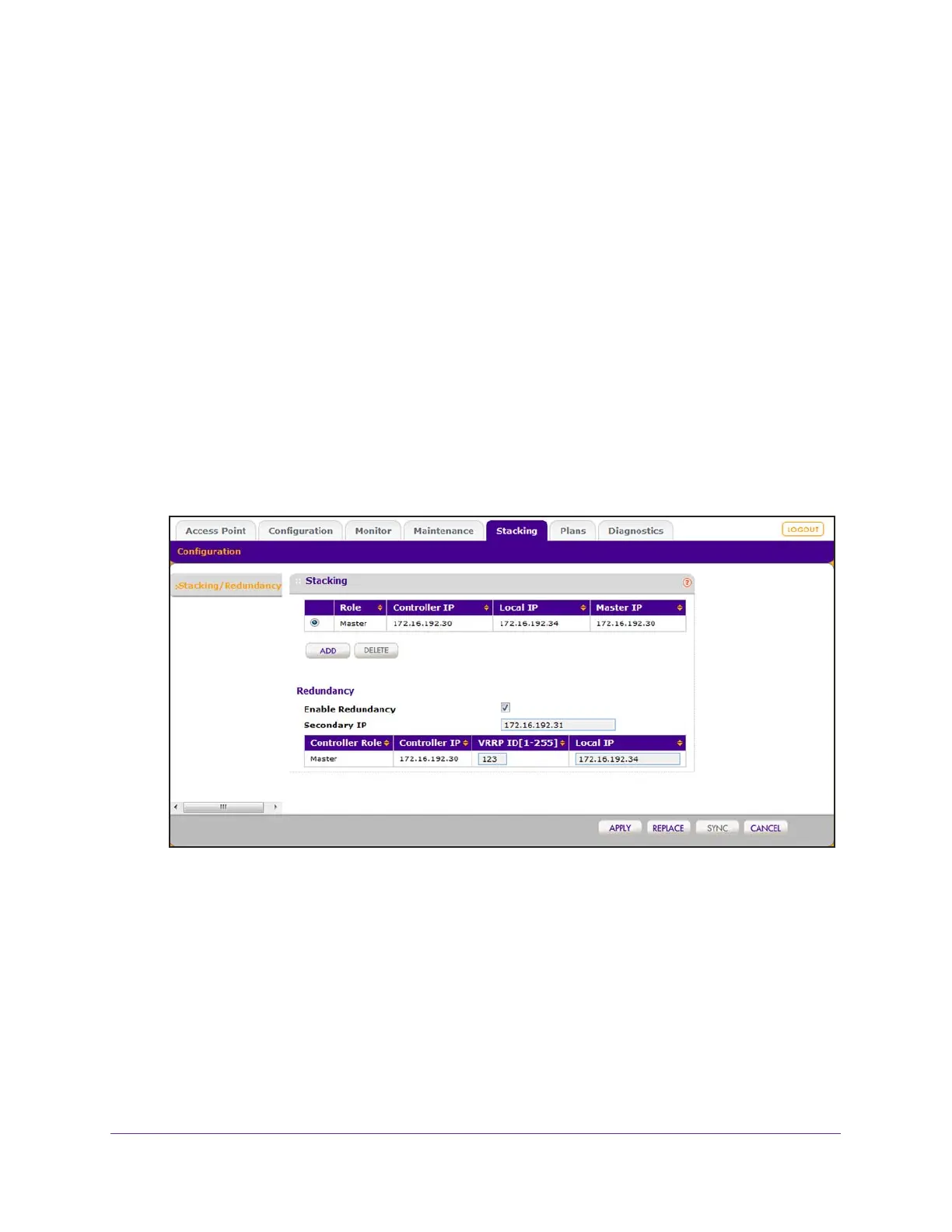Manage Stacking and Redundancy
305
ProSAFE Wireless Controller
Replace a Redundant Controller
After you configure redundancy, you can replace the redundant controller with another one.
Even if you change only the password of the redundant controller, use the replace tool.
To replace a redundant controller:
1. Open a web browser, and in the browser’s address field, type the wireless controller’s IP
address.
By default, the IP address is 192.168.0.250.
The wireless controller’s login window opens.
2. Enter your user name and password.
3. Click the Login button.
The wireless controller’s web management interface opens and displays the Summary
page.
4. Select Stacking.
5. Click the Replace button.
