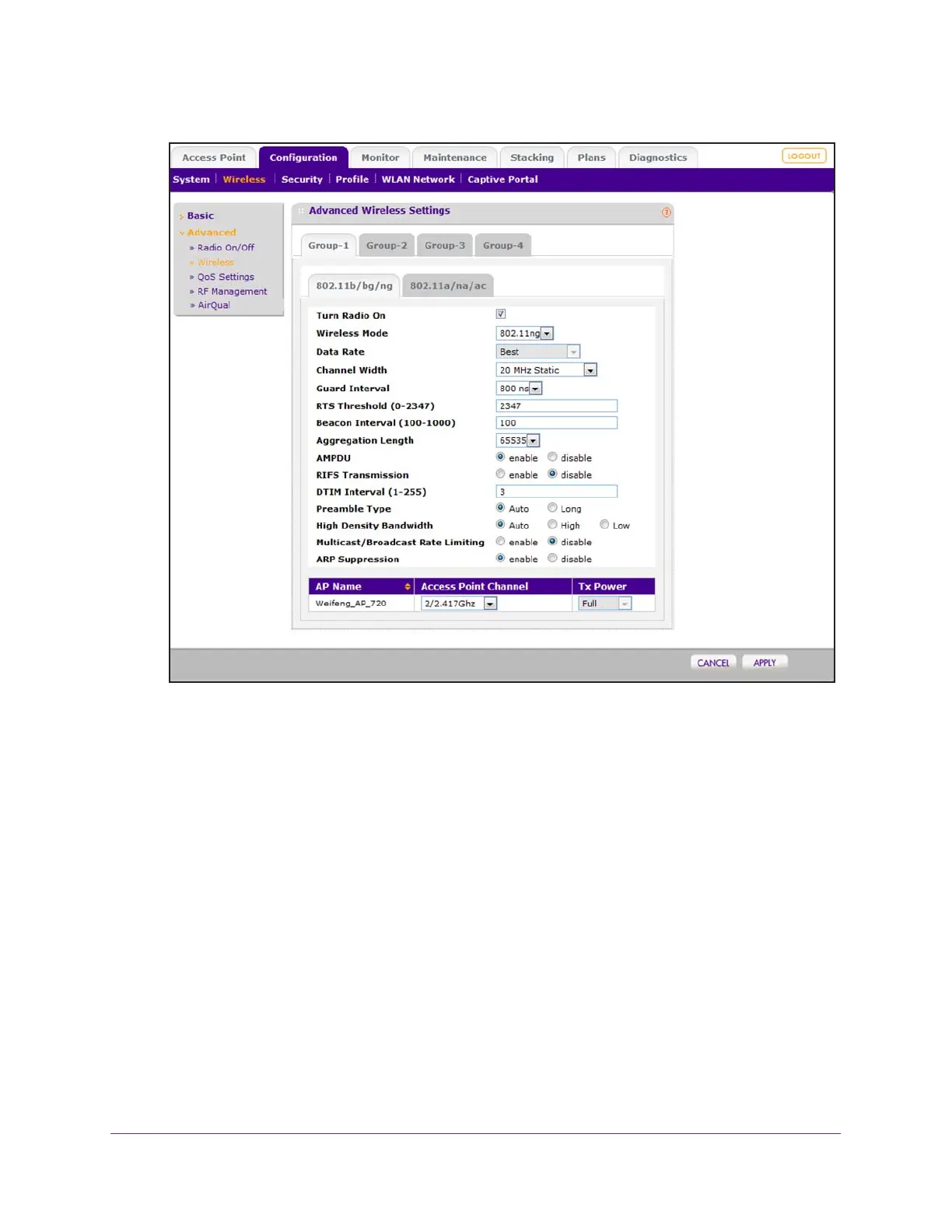Configure WiFi and QoS Settings
189
ProSAFE Wireless Controller
5. Click the tab for the profile group for which you want to configure the WiFi settings.
6. Click the tab for the radio for which you want to configure the WiFi settings.
7. Select the Turn Radio On check box.
The WiFi settings become accessible and you can configure them. If you cannot select
the Turn Radio On check box, see the requirements are the beginning of this section.
8. Configure the settings as described in the following table.
