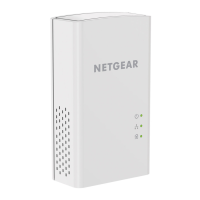Do you have a question about the NETGEAR PTV1000 and is the answer not in the manual?
Details typographical conventions and special formats used throughout the manual.
Lists changes made to the manual across different versions.
Step-by-step guide to setting up and using Intel Wireless Display.
Specific steps for establishing the initial connection between laptop and TV.
Addresses initial setup issues, adapter detection, security codes, and changing TV input.
Covers rough/frozen/delayed images, video mode changes, adjusting display and audio, volume control, and training displays.
Guides on security profiles, wireless status, WiFi technology, network address, firewalls, power saving, and access point frequency.
Covers adapter not working, common solutions, known issues, FAQs, firmware updates, resetting the adapter, clearing memory, media playback, and support.
Lists required laptop hardware, software, and network interface specifications.
Details power requirements, physical dimensions, and operating temperature.
Lists electromagnetic compliance and power adapter safety certifications.
Provides links to NETGEAR documentation for related technologies.
| Category | Adapter |
|---|---|
| Model | PTV1000 |
| Manufacturer | NETGEAR |
| Video Resolution | Up to 1080p |
| Ethernet Ports | 1 |
| Encryption | WEP, WPA, WPA2 |
| Plug Type | Type A |
| LED Indicators | Power |