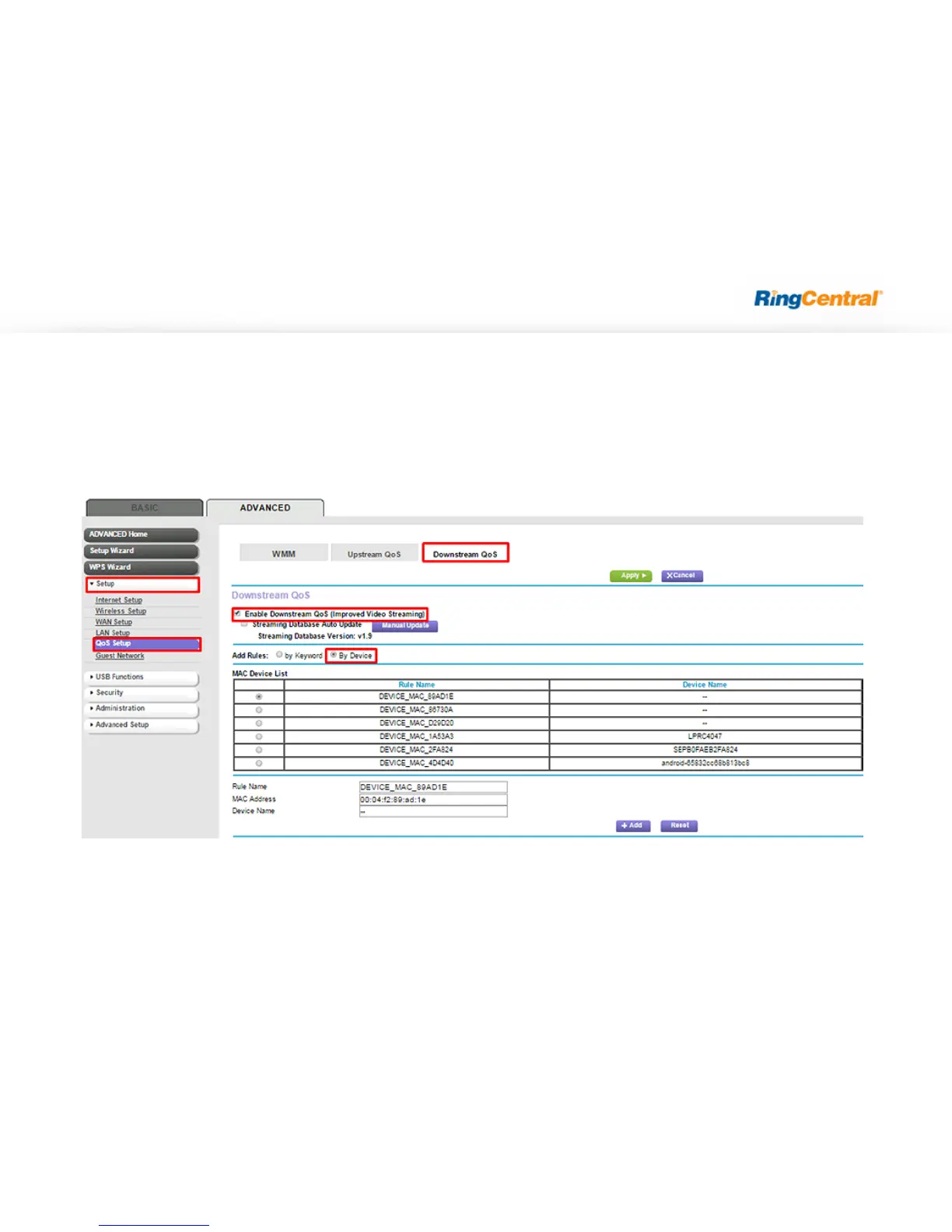6. QoS Priority Rules—continued
6A. Click Downstream QoS under the QoS Setup tab.
6B. Check Enable Downstream QoS.
6C. Add rules based on By Device. Select the RingCentral phone under the list of devices and click Add.
6D. Repeat this process for all RingCentral phone devices on this list.
**Please be aware: Adding rules By Keyword is not recommended.**
