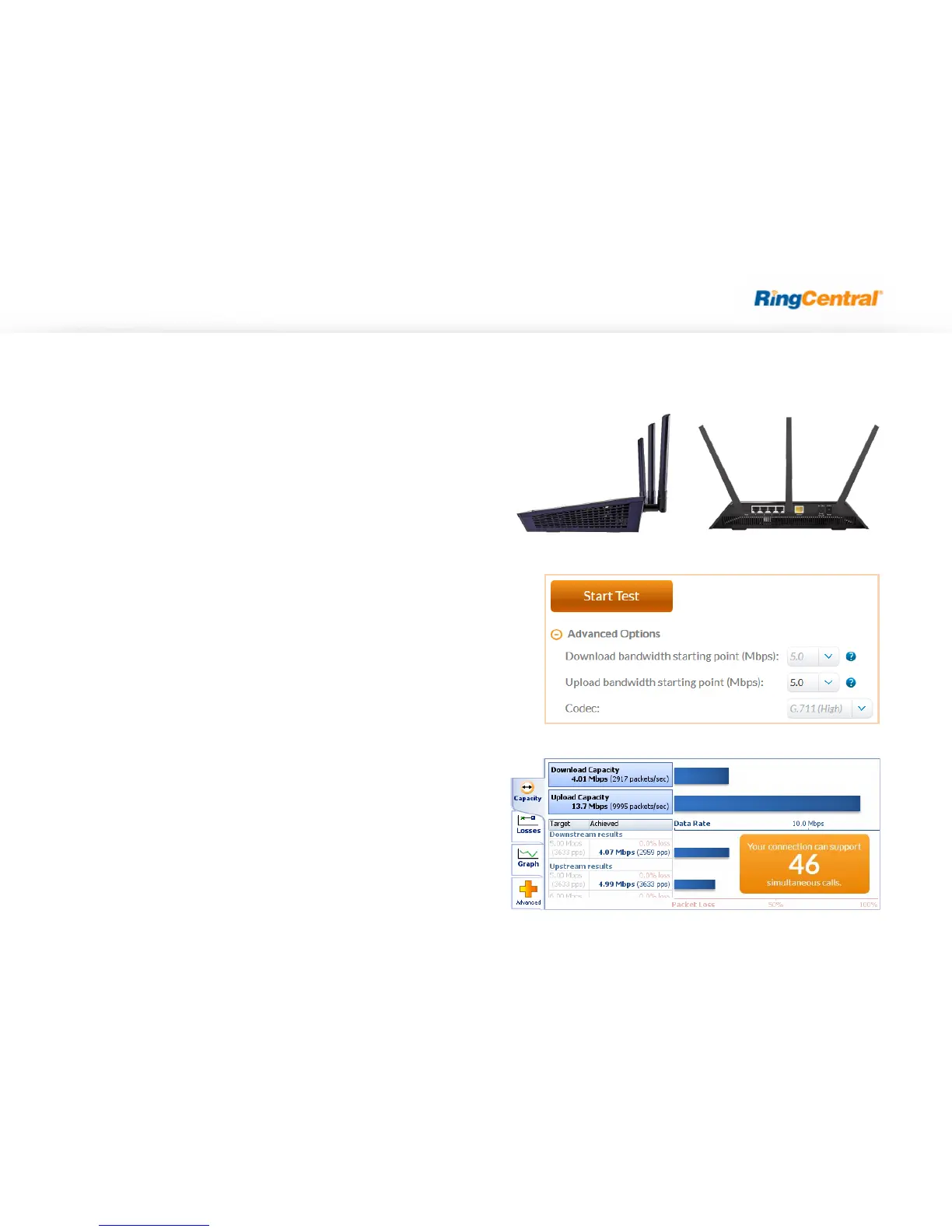Recommended QoS Configuration | NETGEAR R6400 | Quality of Service
Quality of Service
RingCentral provides reliable, high-quality voice service. Your local network,
Internet connection and your router all contribute to overall call quality, with
sufficient dedicated bandwidth to voice calls being the biggest factor. To help
you manage your call quality, RingCentral offers tools to check your Internet
connection speed, and instructions to configure the Quality of Service (QoS)
settings of your routers.
The Quality of Service (QoS) settings on your router enable it to give priority to
real time voice traffic over lower priority data traffic, such as large downloads.
This document provides recommended configuration settings to ensure the
highest possible QoS experience on the NETGEAR R6400 router. Please
reference the relevant TCP/UDP settings on the Ports and Firewalls table to
complete the recommended setup.
Test your Connection Capacity
The RingCentral Connection Capacity test will help determine the maximum
number of simultaneous RingCentral calls that can be supported on your
broadband connection. Run this test during normal business hours when the
connection is in use by other applications, including large file downloads.
The capacity test should be run using the maximum number of simultaneous
call connections needed, and should use the G.711 codec selection.
Specific requirements for QoS:
Bandwidth—100 Kbps up and down per call
Latency (one-way)—less than 150 ms
Jitter—not to exceed 100 ms
Packet loss—less than 3%
These requirements are the foundation for ensuring your local network can
support satisfactory VoIP. Failure to meet these requirements will result in
poor voice quality.
When the test completes, you will see the recommended number of
simultaneous calls your connection can support while maintaining good quality
voice calls.
