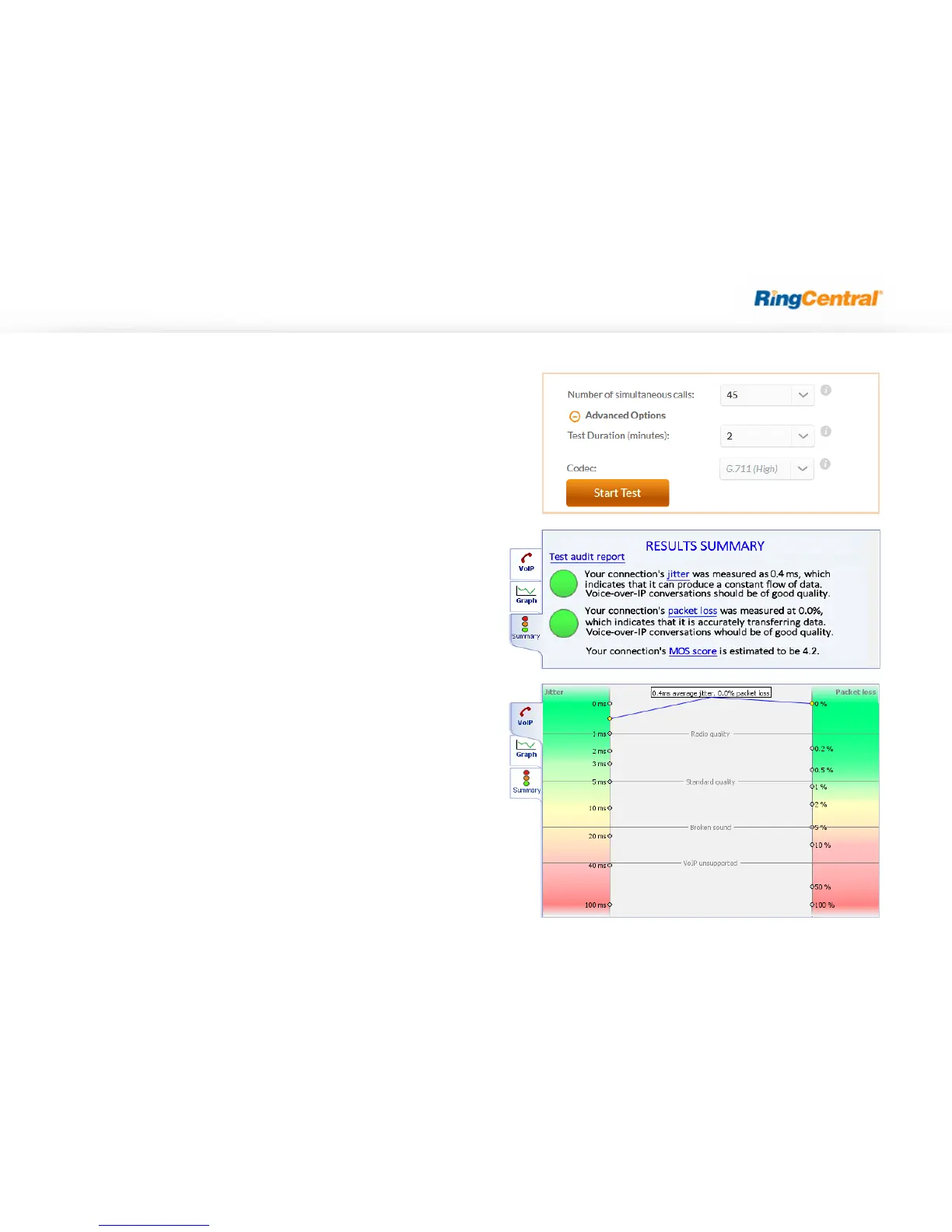RingCentral provides a VoIP Quality test that will simulate VoIP calls
between your computer and RingCentral, and provide an estimate of the
voice quality you should expect when using our service. For the most
accurate results, run this test at least three different times throughout a
business day, and during peak usage times, while connected to the network
that you plan to use for RingCentral.
A two-minute test is typically sufficient, while longer tests are useful to find
intermittent problems or to simultaneously test VoIP performance along
with other traffic such as file transfers or remote access.
Select the maximum number of simultaneous users you expect to support,
and set the test duration between 1 and 5 minutes; 2 minutes is considered
sufficient in most instances.
Click jitter and packet loss on the RESULTS SUMMARY panel to view the
overall quality of your expected VoIP connection.
MOS score (Mean Opinion Score) refers to a test that has been used for
decades in telephony networks to obtain the human user's view of the
quality of the network. The MOS is the arithmetic mean of all the individual
scores, and can range from 1 (worst) to 5 (best). A MOS score of 4 is good.
