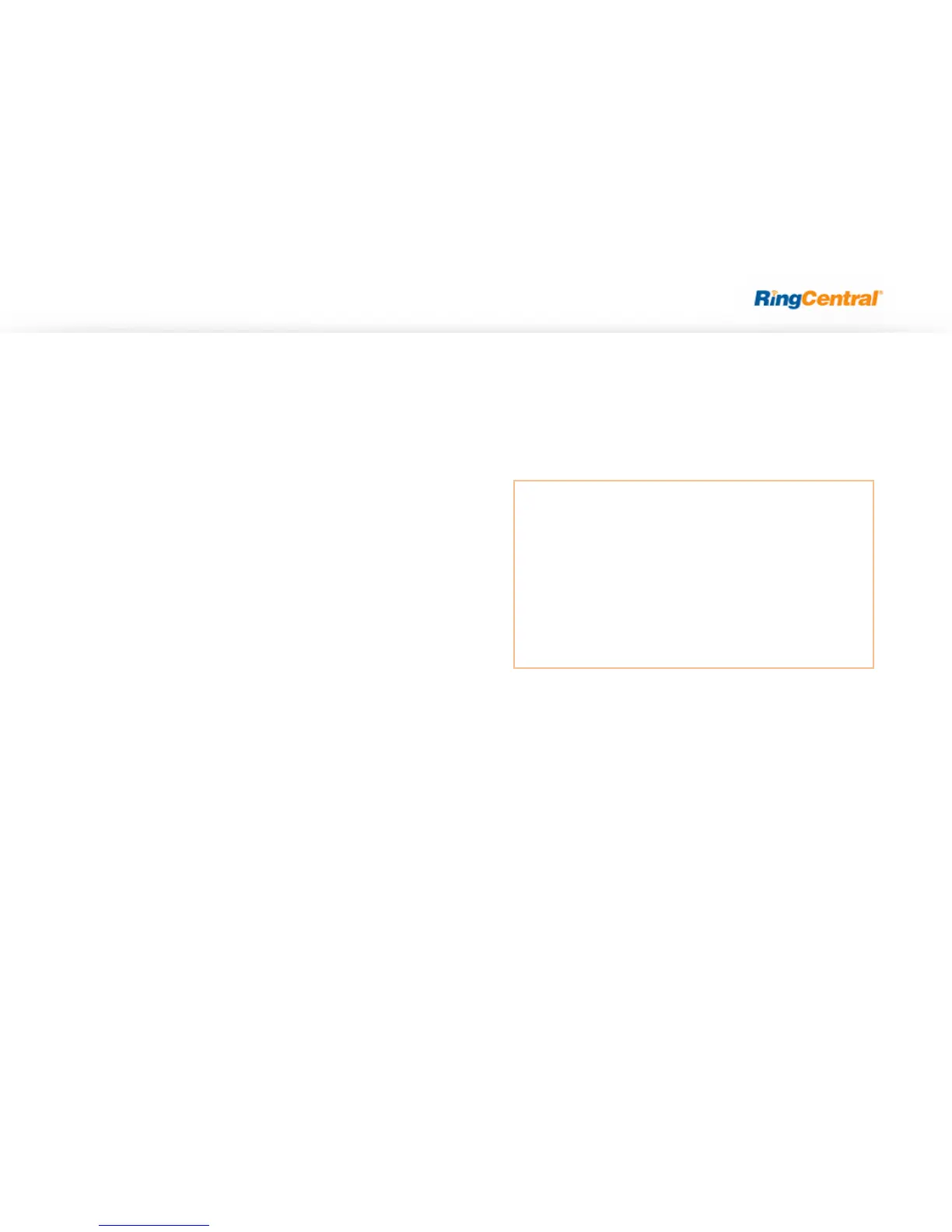Recommended QoS Configuration | NETGEAR R6400 | Introduction
Introduction
RingCentral
®
has taken the “guesswork” out of router selection. Since we
know that Quality of Service (QoS) is paramount to your business, we have
carefully selected and tested a set of dependable routers suitable for
supporting high quality Voice-over-IP conversations.
This document provides recommended configuration settings to ensure
the highest possible QoS for voice calls on the NETGEAR
®
R6400 router.
Additional routers that have been tested and recommended are shown on
the Recommended Routers page of the RingCentral Customer Care
website.
Supported Browsers for Test
Internet Explorer 11 or higher (Windows XP, 7, 8 or higher)
Firefox version 36 or higher (Windows and Mac)
Safari version 6.2 or higher (Mac)
Note:
The routers recommended here are quality hardware that we
have tested internally and work reliably with our services.
However, given the constantly updated firmware and physical
changes made by manufacturers and the nature of cloud-based
services, RingCentral cannot control the final configuration of
the hardware or your computer systems/networks, or promise
that any given router will work with your system, or guarantee
that our information is 100% up to date.
