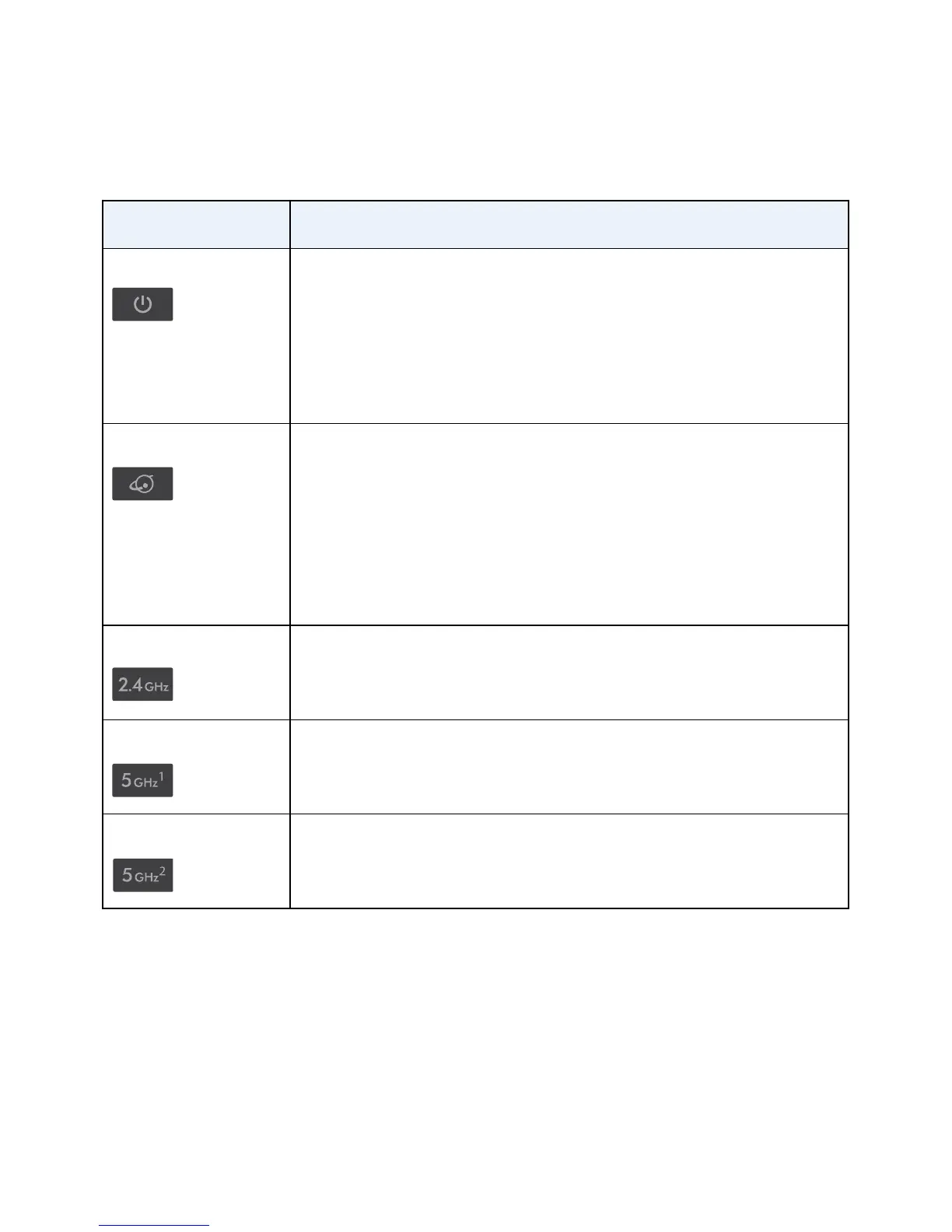2
LEDs
The LEDs on the top of the router light to indicate router activity:
LED Description
Power LED
• Solid white. The router is ready.
• Solid amber. The router is starting.
• Blinking amber. The firmware is upgrading, or the Reset
button was pressed.
• Blinking white. The firmware is corrupted.
• Off. Power is not supplied to the router.
Internet LED
• Solid white. The Internet connection is ready.
• Solid amber. The router detected an Ethernet cable
connection to the modem.
• Blinking white. Internet traffic is passing through the
Internet port.
• Off. No Ethernet cable is connected between the router
and the modem.
2.4 GHz WiFi LED
• Solid white. The 2.4 GHz WiFi radio is operating.
• Blinking. The router is sending or receiving WiFi traffic.
• Off. The 2.4 GHz WiFi radio is off.
5 GHz 1 WiFi LED
• Solid white. The 5 GHz 1 WiFi radio is operating.
• Blinking. The router is sending or receiving WiFi traffic.
• Off. The 5 GHz 1 WiFi radio is off.
5 GHz 2 WiFi LED
• Solid white. The 5 GHz 2 WiFi radio is operating.
• Blinking. The router is sending or receiving WiFi traffic.
• Off. The 5 GHz 2 WiFi radio is off.
