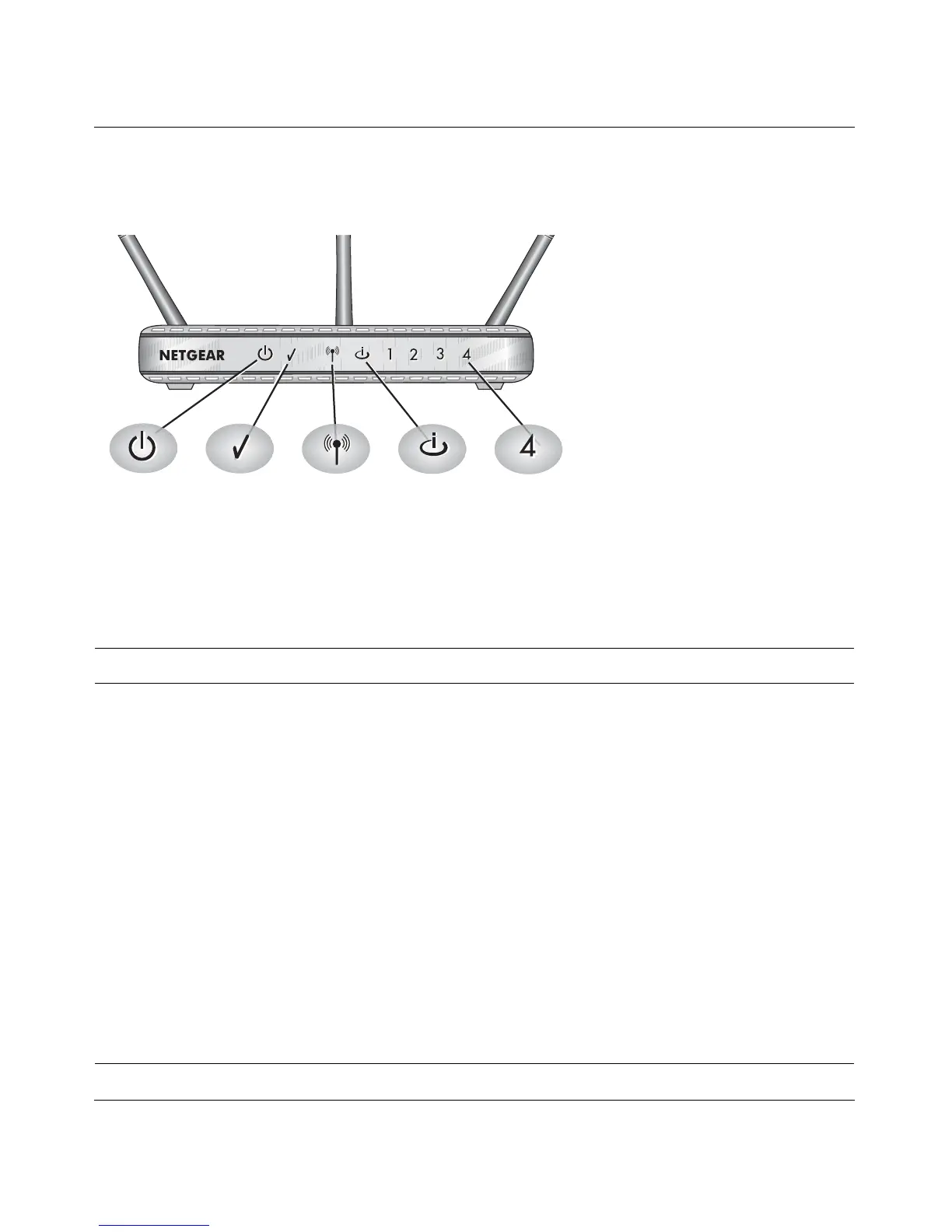Reference Manual for the RangeMax 240 Wireless Router WPNT834
Introduction 2-7
v1.1, January 2006
The Router’s Front Panel
The front panel of the WPNT834 router contains the status lights described below.
You can use the status lights to verify connections. Viewed from left to right, the table below
describes the lights on the front panel of the router.
Figure 2-1
Table 2-1. Status Light Descriptions
Item Function Activity Description
1 Power On Blue Solid
Off
Power is supplied to the router.
Power is not supplied to the router.
2 Test On
Off
Slow blinking
The router is performing its power-on self-test diagnostic.
The router successfully completed its power on self test diagnostic.
Reset button is being pushed, restoring the factory default settings.
3WirelessOn
Off
Blinking
The wireless interface is enabled.
The wireless interface is turned off.
Data is being communicated over the wireless network.
4 Internet
Port
Amber Off
Amber On
Amber blinking
Green off
Green on
Blink
No Ethernet cable is connected to the modem.
Ethernet cable connection to modem is good.
Packets are being transmitted and received from a modem or other
network device, but no IP address has been received.
No IP address received.
IP address received.
IP address received and data is being transmitted and received.
5 LAN Ports Green
Amber
The LAN port has detected a 100 Mbps link with an attached device.
The LAN port has detected a 10 Mbps link with an attached device
1 2345
