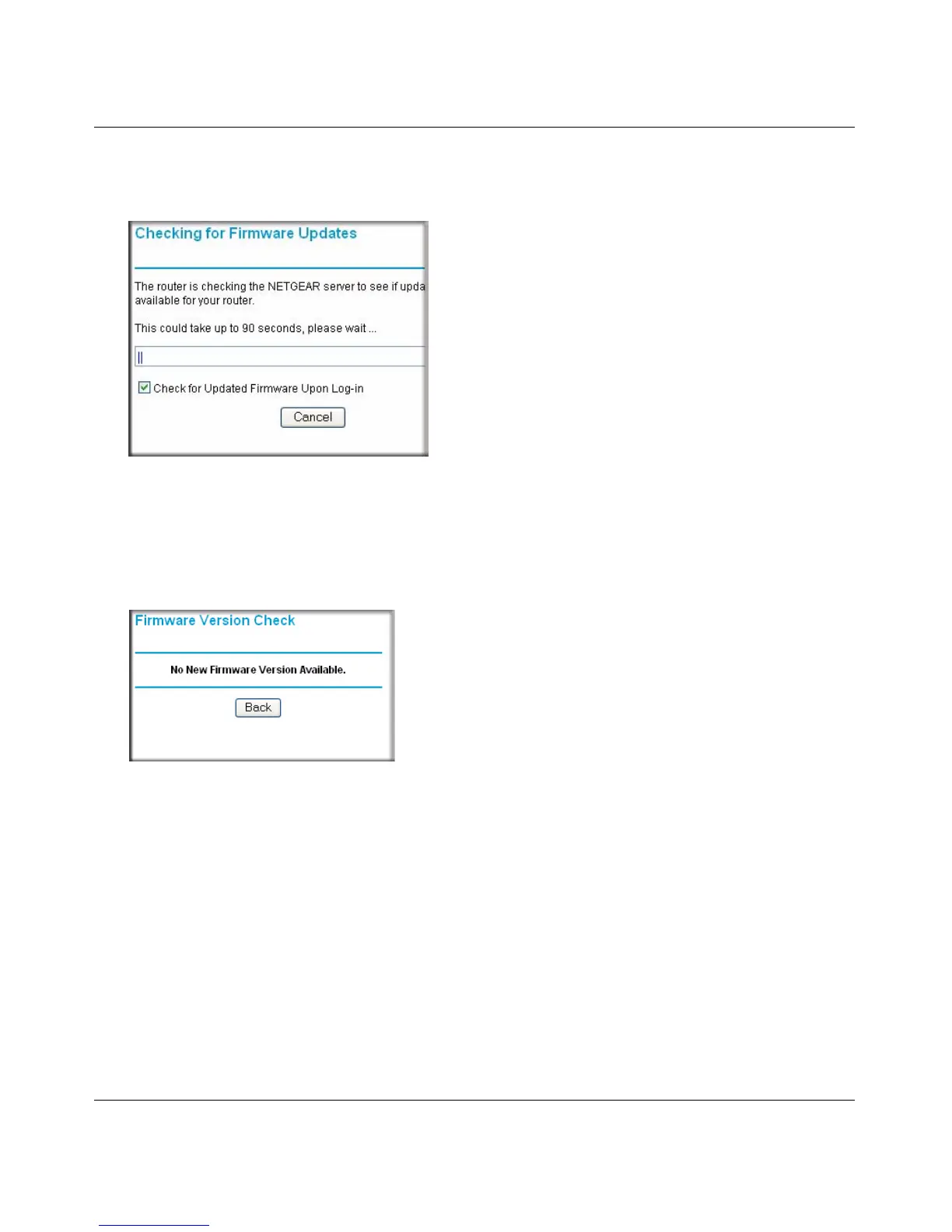NETGEAR RangeMax™ Dual Band Wireless-N Router WNDR3300 Reference Manual
Configuring Basic Connectivity 1-3
v1.0, February 2008
The Checking for Firmware Updates screen displays unless you previously cleared the Check
for Updated Firmware Upon Log-in check box.
If the router discovers a newer version of the software, you are asked if you want to upgrade to
the new software (see “Upgrading the Router Software” on page 6-9 for details). If no new
firmware is available, the following message displays.
3. In the main menu on the left, select Basic Settings under Setup. The Basic Settings screen
displays showing the wireless router’s home page and suggested default settings.
Figure 1-2
Figure 1-3
