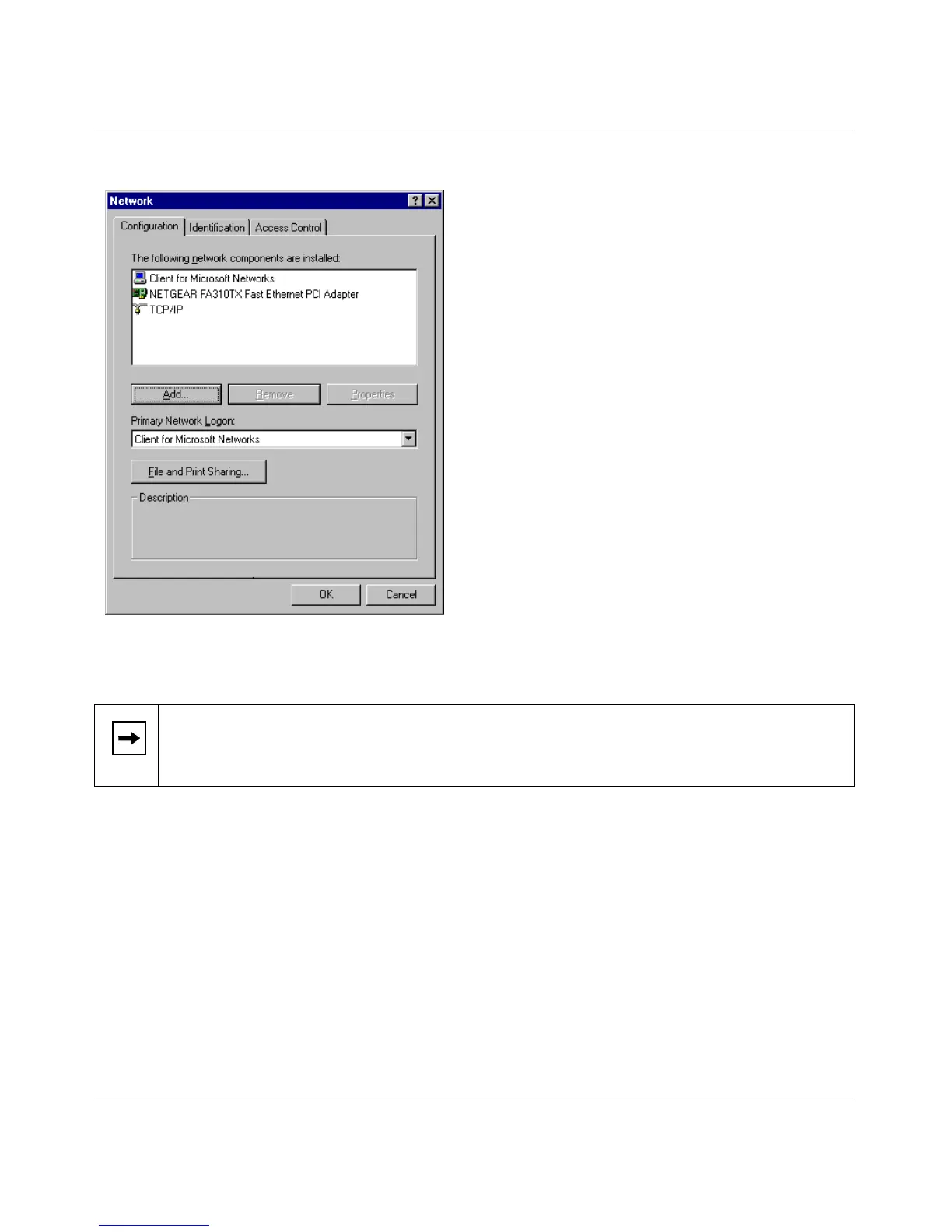Reference Guide for the Model RT311 and RT314 Internet Access Gateway Routers
Preparing Your Network 3-3
You must have an Ethernet adapter, the TCP/IP protocol, and Client for Microsoft Networks.
If you need the adapter:
a.
Click the Add button.
b.
Select Adapter, and then click Add.
c.
Select the manufacturer and model of your Ethernet adapter, and then click OK.
If you need TCP/IP:
a.
Click the Add button.
b.
Select Protocol, and then click Add.
c.
Select Microsoft.
Note:
It is not necessary to remove any other network components shown in the
Network window in order to install the adapter, TCP/IP, or Client for Microsoft
Networks.